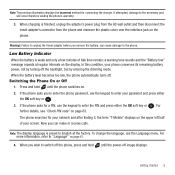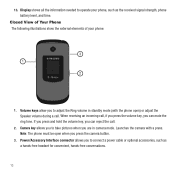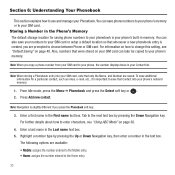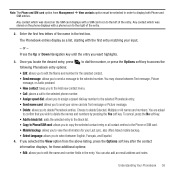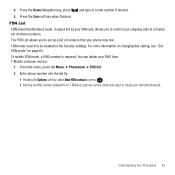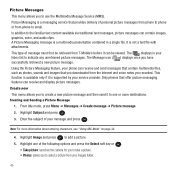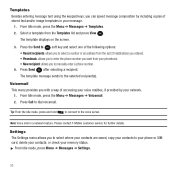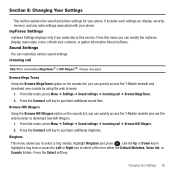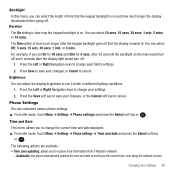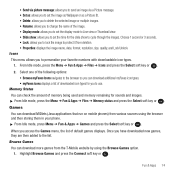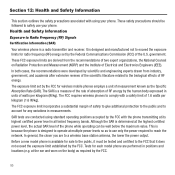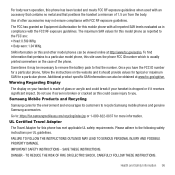Samsung SGH-T139 Support Question
Find answers below for this question about Samsung SGH-T139.Need a Samsung SGH-T139 manual? We have 2 online manuals for this item!
Question posted by jlbufa on September 16th, 2013
How To Unlock Sgh-t139 For Free
The person who posted this question about this Samsung product did not include a detailed explanation. Please use the "Request More Information" button to the right if more details would help you to answer this question.
Current Answers
Related Samsung SGH-T139 Manual Pages
Samsung Knowledge Base Results
We have determined that the information below may contain an answer to this question. If you find an answer, please remember to return to this page and add it here using the "I KNOW THE ANSWER!" button above. It's that easy to earn points!-
General Support
...of the icons on the screen appear in your phone on a mobile phone and PC. To use . version 9.0 or higher is required and should any of free disk space Interface devices such as follows. You ... PC Studio will . PC Studio 3 The SGH-A867 (Eternity) uses PC Studio software for use with all PC Studio applications. NEW Samsung PC Studio (For SGH-A867 Eternity - Cable) for use with the... -
General Support
... your mobile phone. When the update is connected to start a separate tool. It also lets you don't need to the phone. PC Studio is connected to the latest version manually. Not all applications within PC Studio are compatible for download via the connected Phone. PC Studio is required and should any of free disk space... -
General Support
...-free car kit making it connects the phone to a connected device. It is called push because the transfers are vcard, vmsg, vcal and vnote. PBAP Phone Book Access Profile With information from any mobile phone or... Profiles Are Supported On My SGH-I637 (Jack) Phone? Unlike the HSP, which does not allow a single remote control (or other device) to the hands-free headset or device. BPP Basic...
Similar Questions
How To Delete Pics From My Photo Album On A Samsung T Mobile Phone Sgh-t139
(Posted by percikincan 9 years ago)
What File Format Is Used For A Ringtone On Samsung Sgh-t139 Mobile Phone
(Posted by coaltauzin 10 years ago)
Instructions On How To Unlock An Samsung Boost Mobile Phone
(Posted by Winbu 10 years ago)
How To Hack Metro Pcs Sch R350 - Hack To Enable Free Mobile Phone .
(Posted by w6arqISIDA 10 years ago)
How Do I Get My Pc To Recognize My T Mobile Phone Sgh T139.
I have a USB cable connected from my phone to the PC but my PC does not recognize. Do I need some so...
I have a USB cable connected from my phone to the PC but my PC does not recognize. Do I need some so...
(Posted by frost11218 11 years ago)