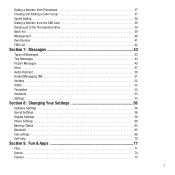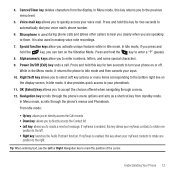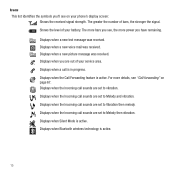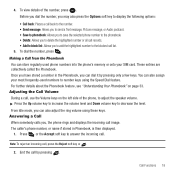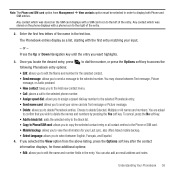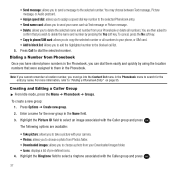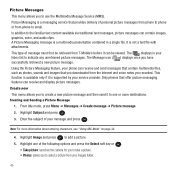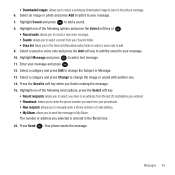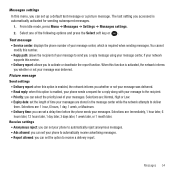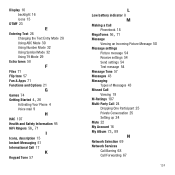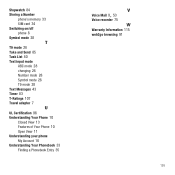Samsung SGH-T139 Support Question
Find answers below for this question about Samsung SGH-T139.Need a Samsung SGH-T139 manual? We have 2 online manuals for this item!
Question posted by Diskoeswa on January 17th, 2014
Why Will My Tmobile Samsung Sght139 Cell Phone Not Send Text Messages
The person who posted this question about this Samsung product did not include a detailed explanation. Please use the "Request More Information" button to the right if more details would help you to answer this question.
Current Answers
Related Samsung SGH-T139 Manual Pages
Samsung Knowledge Base Results
We have determined that the information below may contain an answer to this question. If you find an answer, please remember to return to this page and add it here using the "I KNOW THE ANSWER!" button above. It's that easy to earn points!-
General Support
... the FAQs currently registered in our system for the SGH-E105. / Unmute A Call On My SGH-E105? The Font Size On My SGH-E105 If So How? What Type Of Ringtone / Wallpaper Formats Will My SGH-E105 Support? On My SGH-E105 How Do I Send Text Messages With My SGH-E105? The Call Logs Or Call History On My... -
General Support
...Off Stop: On, Off 4. Viewfinder Call History Find Contact Send Text Message E-mail View Timers Last call 7 File name Default options ...Phone version H/W version F Error Reporting Enable / Disable Customer Feedback Feedback Reporting: Enable / Disable B Windows Update Get TeleNav Internet Sharing MobiTV Office Mobile Excel Mobile PowerPoint Mobile Word Mobile... -
General Support
.... When the update is required and should any of your phone on a mobile phone and PC. The multimedia messages produced using the connected Phone as follows. Outlook® When connecting your handset, should be auto-installed, if not present, during installation. You can send text messages or multimedia messages through this is indication that you copy and move...
Similar Questions
T-mobile Cell Phones: How Do I Copy Contacts Between My Sgh-t139 Phone And Sim
card?
card?
(Posted by panboplan 10 years ago)
Text Message Inbox
text message inbox won't open when selected. phone reboots as if just turned on. Received 3 picture ...
text message inbox won't open when selected. phone reboots as if just turned on. Received 3 picture ...
(Posted by daringham 10 years ago)
Not Sending Text Messages Saying There's A Error?
It's not sending text messages saying there's a error saved in outbox when I restart it it's fine.
It's not sending text messages saying there's a error saved in outbox when I restart it it's fine.
(Posted by wwwnobodyknowsme 12 years ago)