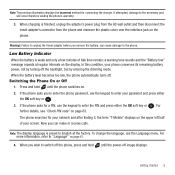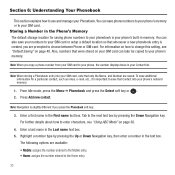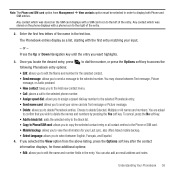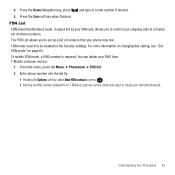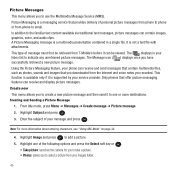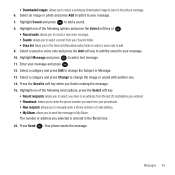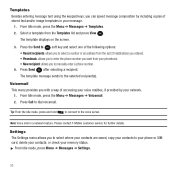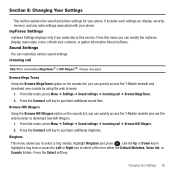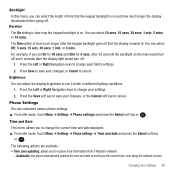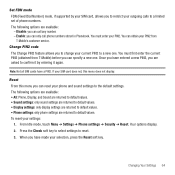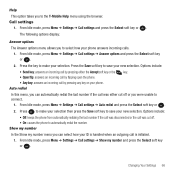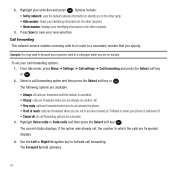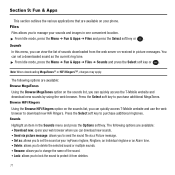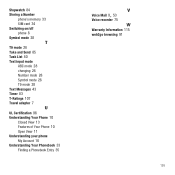Samsung SGH-T139 Support Question
Find answers below for this question about Samsung SGH-T139.Need a Samsung SGH-T139 manual? We have 2 online manuals for this item!
Question posted by dennissubaruxt on April 4th, 2013
How To Re-register My Phone?
My SGH-T139 flip phone says "no service". How do I reregister my phone? I also have a Pay As You Go refill card, so how do I re-register the phone and refill my account? My email: Thank You! Dennis Tower.
Current Answers
Answer #1: Posted by TommyKervz on April 4th, 2013 10:27 AM
Greetings - Please do try the following. Try pluging in a different sim card on to this phone and see if it will have service. If it does, then the problem lies with the previous sim card and not the phone. You will have to contact your service provider to resolve this. If the phone still saiys no service with the different sim card pluged in, then the phone will have gone bad. You will have to take it to your nearest phone repair shop for assistance.
I really hope this helps
Related Samsung SGH-T139 Manual Pages
Samsung Knowledge Base Results
We have determined that the information below may contain an answer to this question. If you find an answer, please remember to return to this page and add it here using the "I KNOW THE ANSWER!" button above. It's that easy to earn points!-
General Support
...My SGH-A837 (Rugby) Phone To My Storage Card? SGH-A837 (Rugby) FAQ List Below is a listing of the FAQs currently registered in our system for the SGH-A837 (Rugby).. FAQ Listing By Category Using The Phone ... Media Memory Messaging Network Phone Book How Do I Connect To The Internet With My SGH-A837 (Rugby) Phone Support Email? How Do I Delete All Pictures or Videos From My SGH-A837 How Do I... -
General Support
... to Mass Storage Navigate to (6) Select Phone (1) Press the left side of those formats. The microSDmemory card must first be downloaded through T-Zones, a paid subscription service offered through T-Mobile. How Do I Transfer MP3's To My SGH-T439? a USB cable follow the steps below : Insert a microSD memory card into the memory card slot, located on changing the USB... -
General Support
... Contact Information In addition, the handset does support SMS (Short Message Service) and MMS (Multimedia Messaging Service). MMS extends text messaging to a mobile phone number or email accounts. Does The SGH-I907 (Epix) Phone Support Instant Messaging? Basic SMS messages are addressed directly to include longer text, graphics, photos, audio clips, video clips, or any combination...
Similar Questions
How To Get Pictures Off A Samsung Sgh A847 Flip Phone
(Posted by rkirgdf 10 years ago)
T-mobile Prepaid Samsung T139 How To Use Speakerphone
(Posted by spinha 10 years ago)