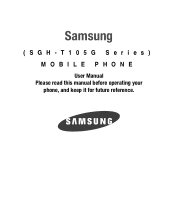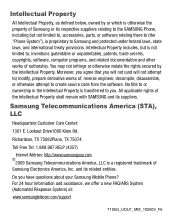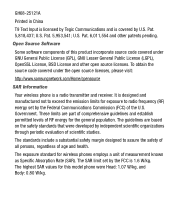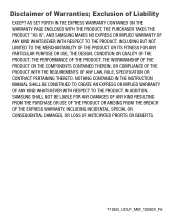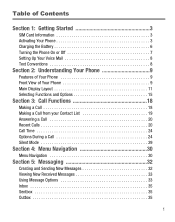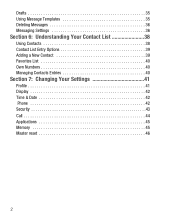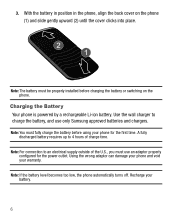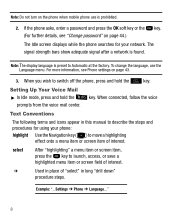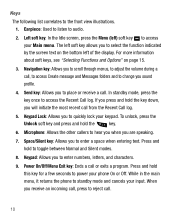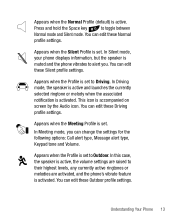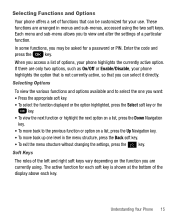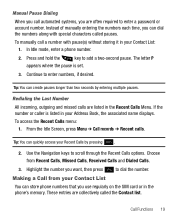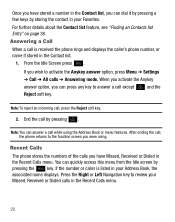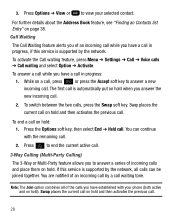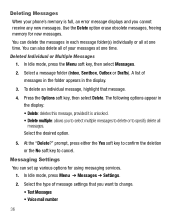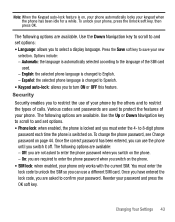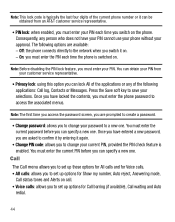Samsung SGH-T105G Support Question
Find answers below for this question about Samsung SGH-T105G.Need a Samsung SGH-T105G manual? We have 1 online manual for this item!
Question posted by krpasc on August 7th, 2014
How To Set Up A Unlock Code For My Samsung Track Phone Model T340g
The person who posted this question about this Samsung product did not include a detailed explanation. Please use the "Request More Information" button to the right if more details would help you to answer this question.
Current Answers
Answer #1: Posted by TechSupport101 on August 7th, 2014 6:28 AM
Hi. Refer to page 48 of the User Manual here http://www.helpowl.com/manuals/Samsung/SGHT105G/79099
Related Samsung SGH-T105G Manual Pages
Samsung Knowledge Base Results
We have determined that the information below may contain an answer to this question. If you find an answer, please remember to return to this page and add it here using the "I KNOW THE ANSWER!" button above. It's that easy to earn points!-
General Support
... card 4: Format Internal phone storage: 1: Available space 2: Factory data reset Date & text: 1: Select locale Text settings: 1: Android keyboard 2: Android 1: Vibrate on keypress 2: Sound on it. > location My Location sources: 1: Use wireless networks 2: Enable GPS satellites Screen unlock pattern: 1: Require pattern 2: Use visible 3: Use tactile feedback 4: Set unlock pattern Passwords... -
General Support
...Phone Password 7: Change PIN Code 8: Change PIN2 Code 10: Reset Settings 2: Phone Settings 3: Display Settings 4: Profiles 5: Alarms 11: Memory Settings 1: Clear Memory 2: Memory Status 12: Phone Information 1: My Number 2: Manufacturer 3: Model... Add to view the menu tree fully expanded. a707 - Menu Tree (Collapsed) SGH-a707 Menu Tree Click here to Favorites 8: View Favorites 9: Send URL 10: ... -
General Support
... Address Book 2.2.7 More 2.2.7.1 Move to Phone 2.2.7.2 Sort By 2.3 Mobile Email 2.4 IM 2.4.1 AIM 2.4.2 Windows ...Phone 9.4.5.2 Lock SIM Card 9.4.5.3 Check PIN Code 9.4.5.4 Lock Applications 9.4.5.5 Set FDN Mode 9.4.5.6 Change Phone Password 9.4.5.7 Change PIN Code 9.4.5.8 Change PIN2 Code...Continue Update 9.11 Phone Information 9.11.1 My Number 9.11.2 Manufacturer 9.11.3 Model 9.11.3.1 SGH-A777 9.11.4...
Similar Questions
How Do I Unlock My Safelink Phone After Forgetting Unlock Code
(Posted by jwoTRINA1 10 years ago)
Find Code For Phone Model Number T589 To Unlock Device Automatically From Manual
(Posted by strappa2010 10 years ago)
What Is The Unlock Code Of Samsung Model Sgh-s275g (gp) ?
(Posted by Anonymous-112783 10 years ago)