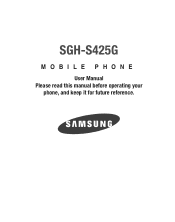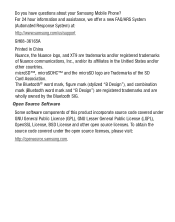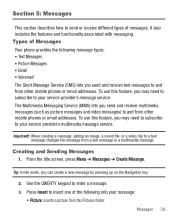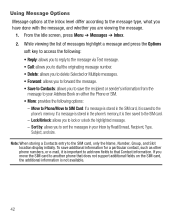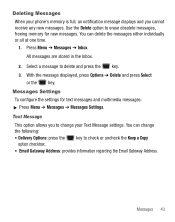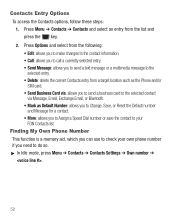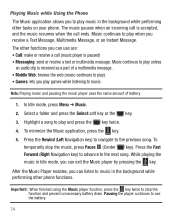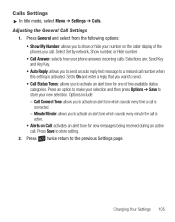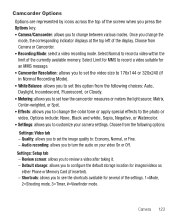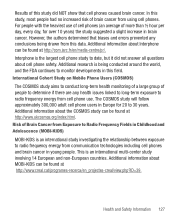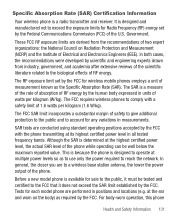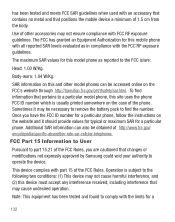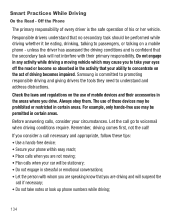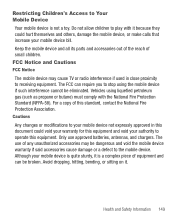Samsung SGH-S425G Support Question
Find answers below for this question about Samsung SGH-S425G.Need a Samsung SGH-S425G manual? We have 2 online manuals for this item!
Question posted by jertr on September 5th, 2014
How To Change Text Size On Model S425g
The person who posted this question about this Samsung product did not include a detailed explanation. Please use the "Request More Information" button to the right if more details would help you to answer this question.
Current Answers
Related Samsung SGH-S425G Manual Pages
Samsung Knowledge Base Results
We have determined that the information below may contain an answer to this question. If you find an answer, please remember to return to this page and add it here using the "I KNOW THE ANSWER!" button above. It's that easy to earn points!-
General Support
... Self Portrait Mode? How Do I Obtain Windows Mobile 6.0 For My SGH-I607? Can I Configure The Backlight On My SGH-I607 To Stay On Longer? Can I Change The Dialing Font Style On My SGH-I607 Can I Change The Startup Greeting On My SGH-I607 How Do I Change The Banner Text On My SGH-I607 If So How? Can I Open... -
General Support
... Dial, Notes or Commands Do I Change Text Input Modes On My SGH-X426? Do I Use Call Forwarding On My X426? Do I Use Call Waiting On My SGH-X426? I Change The Screen Contrast Or Brightness Of The Display I Delete Downloaded Content On My SGH-X426? Do I Change The Dialing Font Size On My SGH-X426 If So How? Do I Delete... -
General Support
...? I Change Text Input Modes On My SGH-x475? Do I Delete More Than One Text Or Picture Message At A Time On My SGH-X475 Phone? How Do I Make A 3-Way Call, Or Conference Call On My SGH-x475? Will The Network Automatically Update The Time On My SGH-x475? Do I Use My SGH-c225, SGH-d415, SGH-e105, SGH-e315, SGH-e715, SGH-x105 or SGH-x475...