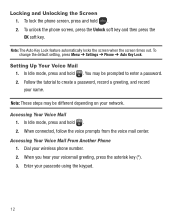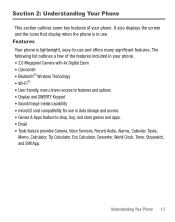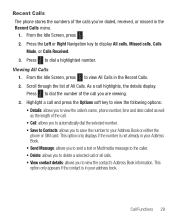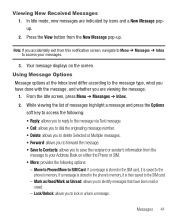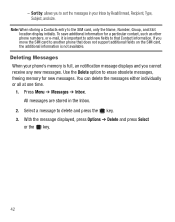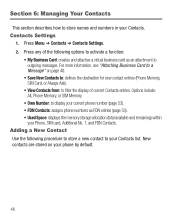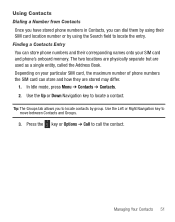Samsung SGH-S390G Support Question
Find answers below for this question about Samsung SGH-S390G.Need a Samsung SGH-S390G manual? We have 1 online manual for this item!
Question posted by robjorgin on April 23rd, 2014
How To Unlock Sim Tracfone Samsung Sgh-s390g
The person who posted this question about this Samsung product did not include a detailed explanation. Please use the "Request More Information" button to the right if more details would help you to answer this question.
Current Answers
Related Samsung SGH-S390G Manual Pages
Samsung Knowledge Base Results
We have determined that the information below may contain an answer to this question. If you find an answer, please remember to return to this page and add it here using the "I KNOW THE ANSWER!" button above. It's that easy to earn points!-
General Support
... Image To A Caller Group On My TracFone SGH-T101G Handset? Can The Banner Text On My TracFone SGH-T101G Handset Be Changed? Can I Transfer MP3 Files To My TracFone SGH-T101G Handset? How Do I Change The Startup Greeting On My TracFone SGH-T101G Handset? Does My TracFone SGH-T101G Phone Support Bluetooth? Does My TracFone SGH-T101G Handset Support Email? How Do I Delete... -
General Support
... & How Do I Use Speed Dial On My TracFone SGH-T201G Handset? How Do I Copy Contacts Between My TracFone SGH-T201G Handset And The SIM Card? Can I Use Call Waiting On My TracFone SGH-T201G Handset? Does My TracFone SGH-T201G Phone Support Bluetooth? How Do I Assign MP3 Files As Ringtones On My TracFone SGH-T201G Handset? How Do I Change The Wallpaper... -
General Support
... or removing the card and keep all SIM cards out of reach of the SIM card slot To insert the SIM card from the phone follow the To remove the SIM card, gently slide it out of children. How Do I Insert Or Remove The SIM Card On My TracFone SGH-T301G Phone? Press and hold the red END...
Similar Questions
How To Unlock Sim Card Sgh-t528g Samsung Straighttalk Puk Lock
(Posted by mcmuaskah 9 years ago)
Tracfone Samsung S390g How To Unlock The Keyboard
(Posted by Caterdweega 10 years ago)
How Do You Unlock Sim Card Puk Lock On Samsung Sgh-t599n
How unlock sim card puk lock on samsung sgh-t599n?
How unlock sim card puk lock on samsung sgh-t599n?
(Posted by Pmb3000 10 years ago)
How Do I Unlock My Tracfone Sumsung S390g Cell Phone To Use With An Att
(Posted by clikens2 11 years ago)