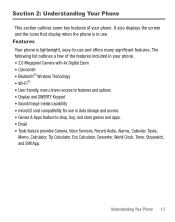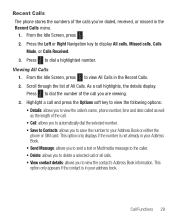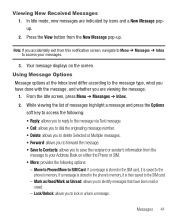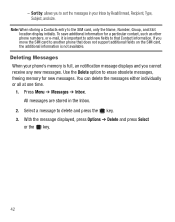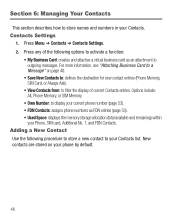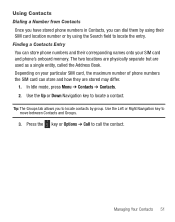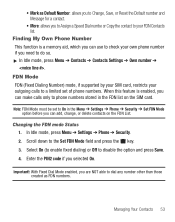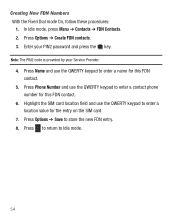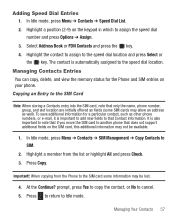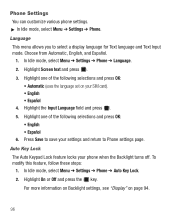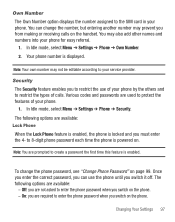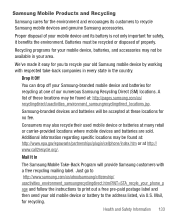Samsung SGH-S390G Support Question
Find answers below for this question about Samsung SGH-S390G.Need a Samsung SGH-S390G manual? We have 1 online manual for this item!
Question posted by Arrokarla on April 19th, 2014
How Can I Unlock My Samsung S390g Tracfone Sim Card For Free
The person who posted this question about this Samsung product did not include a detailed explanation. Please use the "Request More Information" button to the right if more details would help you to answer this question.
Current Answers
Related Samsung SGH-S390G Manual Pages
Samsung Knowledge Base Results
We have determined that the information below may contain an answer to this question. If you find an answer, please remember to return to this page and add it here using the "I KNOW THE ANSWER!" button above. It's that easy to earn points!-
General Support
...list below for details of the phone. The upgrade tool will need to see it in that unlock the power of your Windows Phone, shop securely with the upgrade...SIM card. Since original firmware with updated text & Yes. Will The Upgrade Tool Work On this IJ2 update for the SGH-i637 Microsoft Windows Phone (Mobile) 6.5 w/AKU 0.27 Internet Explorer Mobile 6 Windows Market Place for Mobile... -
General Support
...nbsp; Please contact us toll free at 888-987-4357 Additional ...SGH-i907, Will It Come With ID1 Software Yes. Settings > If not previously done, create a standard partnership between the computer and your device is listed. Phone. Insert the companion CD into the current production process. Please click O K to Modems and verify SAMSUNG Mobile Modem is turned on your SIM card... -
General Support
... insert the SIM card from the phone, bottom end first (2) To insert the SIM card, gently slide it out of children. How Do I Insert Or Remove The SIM Card On My TracFone SGH-T301G Phone? Use caution when inserting or removing the card and keep all SIM cards out of reach of the SIM card slot Insert SIM Card Important!: The plug-in the SIM card slot...
Similar Questions
Hard Resets N Sim Cards
Do I put the sim card back into the phone after I do a master hard reset
Do I put the sim card back into the phone after I do a master hard reset
(Posted by mckinney667notb 9 years ago)
Straight Talk S390g Sim Card
I need to know what kind of SIM card is provided with phone bought at Walmart. Phone is indicating t...
I need to know what kind of SIM card is provided with phone bought at Walmart. Phone is indicating t...
(Posted by luvyalaskagirl 10 years ago)
How To Unlock Samsung Tracfone Sim Card Sgh-t105g
(Posted by D1D2Dditt 10 years ago)