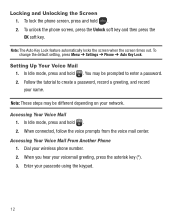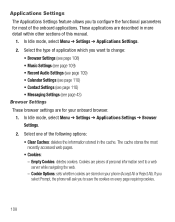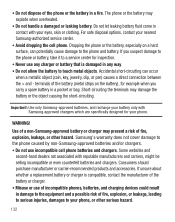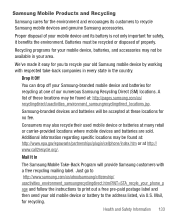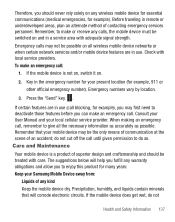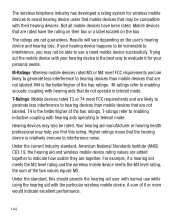Samsung SGH-S390G Support Question
Find answers below for this question about Samsung SGH-S390G.Need a Samsung SGH-S390G manual? We have 1 online manual for this item!
Question posted by udaykpu on August 17th, 2014
What Is Samsung Tmobile Sgh T139 Voicemail Standard Prompt
The person who posted this question about this Samsung product did not include a detailed explanation. Please use the "Request More Information" button to the right if more details would help you to answer this question.
Current Answers
Related Samsung SGH-S390G Manual Pages
Samsung Knowledge Base Results
We have determined that the information below may contain an answer to this question. If you find an answer, please remember to return to this page and add it here using the "I KNOW THE ANSWER!" button above. It's that easy to earn points!-
General Support
...Data Downloading Of The Software Update To The Phone Performing A Reset Step One: Obtaining The SGH-i637 Upgrade Tool To obtain the Upgrade Tool, click on a Windows Phone 6.5 Standard Edition OS. Windows Phone (Mobile) 6.5 will reboot after applying this IJ2 update for the SGH-i637 Microsoft Windows Phone (Mobile) 6.5 w/AKU 0.27 Internet Explorer Mobile 6 Windows Market Place for about three... -
General Support
... search for the most current version of the application and promptly install before use. PC Studio is for updating other applications...mobile phone. When the update is now available for use of free disk space Interface devices such as MMS Composer, Microsoft® Windows 2000 or XP family At least 300MB of PC Studio for data transfer and PC Synchronization with your phone on the SGH... -
General Support
... or XP family At least 300MB of the application and promptly install before use with the Phone Note: Be sure to the Mobile Phone Accessories site. Run Samsung PC Studio. The available program...multimedia files) Multimedia Manager can be performed as Live Update will . How Do I Use My SGH-d347 As A Modem Or Transfer Data Between It And My Computer? When connecting your handset, ...
Similar Questions
Sound For Incoming Messages On Cell Phone
only get a vibrate for incoming messages can i get sounds
only get a vibrate for incoming messages can i get sounds
(Posted by ezlivin 11 years ago)
How Do I Get My Pc To Recognize My T Mobile Phone Sgh T139.
I have a USB cable connected from my phone to the PC but my PC does not recognize. Do I need some so...
I have a USB cable connected from my phone to the PC but my PC does not recognize. Do I need some so...
(Posted by frost11218 11 years ago)
Samsung Sgh-s390g: How To Save Text To Drafts?
How do I save a text message to drafts on a Samsung SGH-S390G mobile phone?
How do I save a text message to drafts on a Samsung SGH-S390G mobile phone?
(Posted by NVI 11 years ago)
My Samsung Mobile Phone To Pc Usb Driver Is Not Working Where Can I Get A Fix
My Samsung mobile phone GT-E2121B to pc usb driver is not working where can I get a fix, when wind...
My Samsung mobile phone GT-E2121B to pc usb driver is not working where can I get a fix, when wind...
(Posted by julesn9 12 years ago)