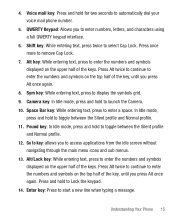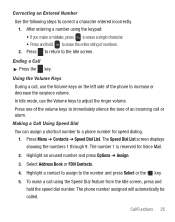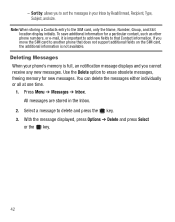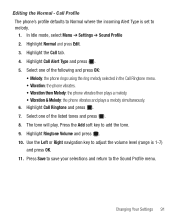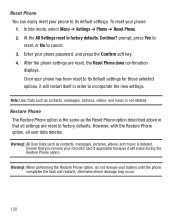Samsung SGH-S390G Support Question
Find answers below for this question about Samsung SGH-S390G.Need a Samsung SGH-S390G manual? We have 1 online manual for this item!
Question posted by yakubaltera on October 7th, 2014
How To Erase Internet Profiles On Sgh-s390g
The person who posted this question about this Samsung product did not include a detailed explanation. Please use the "Request More Information" button to the right if more details would help you to answer this question.
Current Answers
Related Samsung SGH-S390G Manual Pages
Samsung Knowledge Base Results
We have determined that the information below may contain an answer to this question. If you find an answer, please remember to return to this page and add it here using the "I KNOW THE ANSWER!" button above. It's that easy to earn points!-
General Support
...SGH-X426? Do I Copy Contacts From My SGH-X426 Phone To The SIM Card? My SGH-X426 Have A Speaker Phone And How Do I Change The Wallpaper (Screen Saver) On My SGH-X426? The Alarm On My SGH... SGH-X426? Do I Edit Or Erase Internet Bookmarks On the SGH-X426? Is "Broadcast" Do I Delete Downloaded Content On My SGH-X426? Do I Turn Off Message Alerts While My SGH-... -
General Support
...Phone version H/W version F Error Reporting Enable / Disable Customer Feedback Feedback Reporting: Enable / Disable B Windows Update Get TeleNav Internet Sharing MobiTV Office Mobile Excel Mobile PowerPoint Mobile Word Mobile...SGH-I617 (BlackJack II) Menu Tree (Collapsed) SGH...;Home Screen B Start Menu Style D Profiles A Normal B Silent C Vibrate... -
General Support
...device. View SGH-I617 Menu Tree...Phone version H/W version F Error Reporting Enable / Disable Customer Feedback Feedback Reporting: Enable / Disable B Windows Update Get TeleNav Internet Sharing MobiTV Office Mobile Excel Mobile PowerPoint Mobile Word Mobile... A Home Screen B Start Menu Style D Profiles A Normal B Silent C Vibrate D ...
Similar Questions
Sgh S390g Work On 3g- 4g/
Can Sgh-s390g Cell Phone Operate Over 3g-4g Networks. Net10 News Flash Alert That Many Phones Will N...
Can Sgh-s390g Cell Phone Operate Over 3g-4g Networks. Net10 News Flash Alert That Many Phones Will N...
(Posted by destefarming 4 years ago)
Where Do I Get The Driver For Pc For My Mobile Phone Samsung
Sgha667 Hspa
DRIVER FOR MY PC USB FOR MY MOBILE PHONE SGHA667 HSPA SAMSUNG
DRIVER FOR MY PC USB FOR MY MOBILE PHONE SGHA667 HSPA SAMSUNG
(Posted by dionlazani 11 years ago)
Samsung Sgh-s390g: How To Save Text To Drafts?
How do I save a text message to drafts on a Samsung SGH-S390G mobile phone?
How do I save a text message to drafts on a Samsung SGH-S390G mobile phone?
(Posted by NVI 11 years ago)