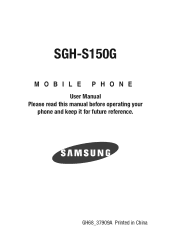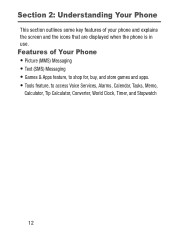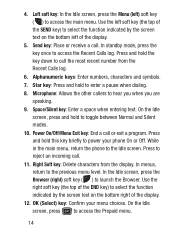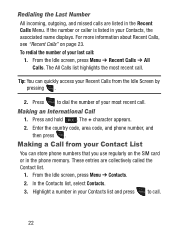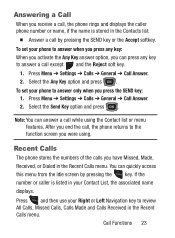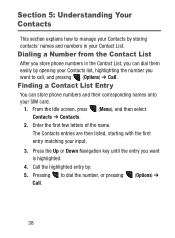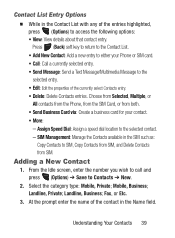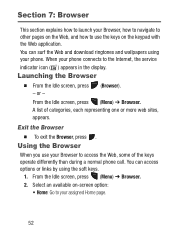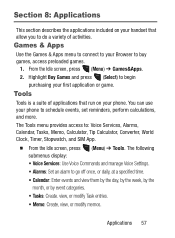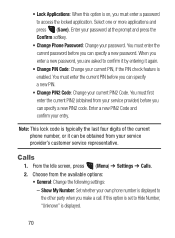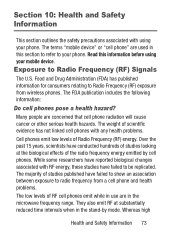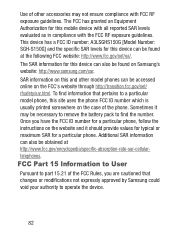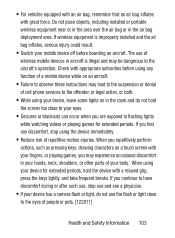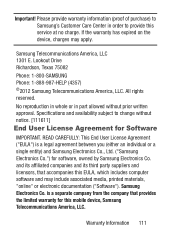Samsung SGH-S150G Support Question
Find answers below for this question about Samsung SGH-S150G.Need a Samsung SGH-S150G manual? We have 2 online manuals for this item!
Question posted by Sandrareid on May 4th, 2014
My Phone Says No Service And I Can't Dial Out
My phone says no service and I can't dial out
Current Answers
Related Samsung SGH-S150G Manual Pages
Samsung Knowledge Base Results
We have determined that the information below may contain an answer to this question. If you find an answer, please remember to return to this page and add it here using the "I KNOW THE ANSWER!" button above. It's that easy to earn points!-
General Support
SGH-T119 SGH-t219 How Do I Delete All Images, Photos or Videos From My T-Mobile Handset? details on how to delete images, photos, or videos from your T-Mobile handset. How Do I Delete All Images, Photos or Videos From My T-Mobile Handset? -
General Support
...the User Guide of your mobile phone has the voice dial tag recorded. (Refer to user's manual of mobile phones, procedures to increase or decrease the volume. Then say the Voice Call tag ...phones the A2DP function may not resume playing automatically. The HKT450 can be heard and the c) Release the multi-function-button, and the device is turned on the HKT450 to re-access the A2DP service... -
General Support
details on how to change the camera resolution for your T-Mobile handset. SGH-t409 (Beat) Open GSM Handsets How Do I Change The Camera Resolution On My T-Mobile Handset? How Do I Change The Camera Resolution On My T-Mobile Handset?
Similar Questions
How To Pick The Lock With The Samsung Phone I In Egypt Sgh-s150g (gp) Ud?
How to pick the lock with the Samsung phone I in Egypt SGH-s150G (Gp) UD?
How to pick the lock with the Samsung phone I in Egypt SGH-s150G (Gp) UD?
(Posted by baraasafwan 8 years ago)
My Phone Displays Screen Only Says Insert Sim Then In The Right Corner It Says
Sos how do I reset the whole
Sos how do I reset the whole
(Posted by Anonymous-151093 9 years ago)
Samsung S150g How Do I Hard Reset This Phone
my phone wont boot up
my phone wont boot up
(Posted by prettymomma6211 9 years ago)
Why Does My Straight Talk Phone Say Service Unavailable When Receiving Pics?
(Posted by u5seacr 10 years ago)