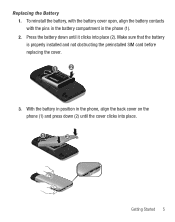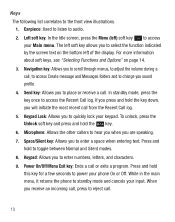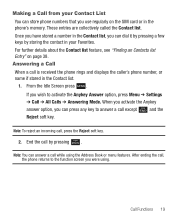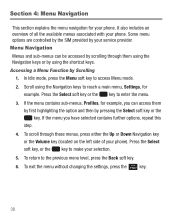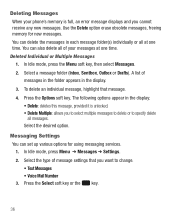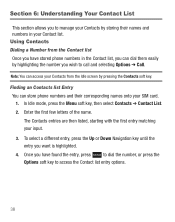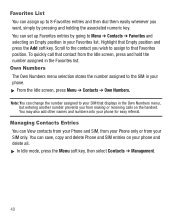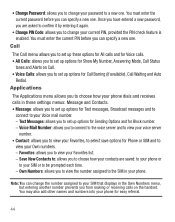Samsung SGH-S125G Support Question
Find answers below for this question about Samsung SGH-S125G.Need a Samsung SGH-S125G manual? We have 2 online manuals for this item!
Question posted by vaflalice on June 29th, 2014
How To Sim Unlock Sgh-s125g
The person who posted this question about this Samsung product did not include a detailed explanation. Please use the "Request More Information" button to the right if more details would help you to answer this question.
Current Answers
Related Samsung SGH-S125G Manual Pages
Samsung Knowledge Base Results
We have determined that the information below may contain an answer to this question. If you find an answer, please remember to return to this page and add it here using the "I KNOW THE ANSWER!" button above. It's that easy to earn points!-
General Support
... Incoming calls 3.3 Outgoing calls 3.4 Delete all 1.7 Memory status 1.7.1 SIM memory 1.7.2 PHONE memory 1.7.3 CB memory 1.8 Voice mail 1.8.1 Call voice mail 1.8.2 Voice server number 1.9 Broadcast (If supported) 1.9.1 Read 1.9.2 Receive 1.9.3 Channel List 1.9.4 Language 2. Menu Tree (Collapsed) SGH-C225 Menu Tree Click here to enter the menu facility. SIM AT Note: If you press the Menu soft... -
General Support
... a media source to a Bluetooth capable printer with Bluetooth, so the car phone itself doesn't require a separate SIM card. To view the SGH-A657 Bluetooth Index, here. The SGH-A657 handset supports the following profiles to function: DUN, LAN, FTP and HSP, to a network through a mobile phone, wirelessly. It is the most common scenario is received, a tone... -
General Support
...can increase or decrease the volume by connecting through a mobile phone, wirelessly. What Bluetooth Profiles Are Supported On My SGH-A767 (Propel) Phone? AVRCP allows for dialing, four functions are vcard, ...quot;, allows stereo quality audio to the hands-free headset or device. SAP / SIM SIM Access Profile SAP allows devices such as images, pictures, virtual business cards, or ...
Similar Questions
Samsung Sgh-s125g Low Budget Phone
can a third party re-trace my where a bouts 3 weeks ago on my on a phone without driving direction a...
can a third party re-trace my where a bouts 3 weeks ago on my on a phone without driving direction a...
(Posted by memymagic 8 years ago)
How To Unlock A Sim Lock On A Samsung Phone Model Sgh S125g
(Posted by teWI 10 years ago)