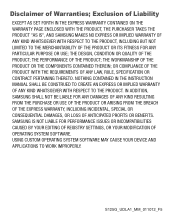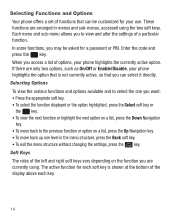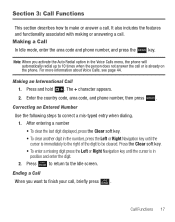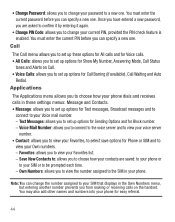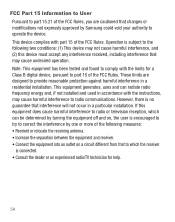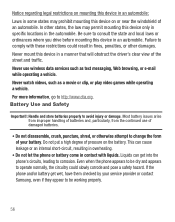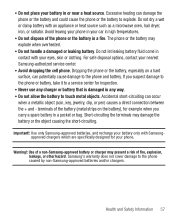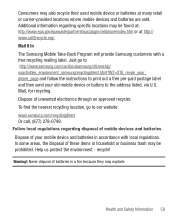Samsung SGH-S125G Support Question
Find answers below for this question about Samsung SGH-S125G.Need a Samsung SGH-S125G manual? We have 2 online manuals for this item!
Question posted by bellbirds5600 on May 17th, 2014
I Forgot My Pass Code For Samsung Model Sgh-s125g, How Can I Get A Puk For Free
The person who posted this question about this Samsung product did not include a detailed explanation. Please use the "Request More Information" button to the right if more details would help you to answer this question.
Current Answers
Answer #1: Posted by TechSupport101 on May 17th, 2014 8:49 PM
Hi. A Sim PUK (Pin Unlock Key) is wholly connected to the particular Simcard you are using. Therefor to obtain it (the PUK) simply contact your service provider or carries's customer care - you will be expected to provide certain account info.
Related Samsung SGH-S125G Manual Pages
Samsung Knowledge Base Results
We have determined that the information below may contain an answer to this question. If you find an answer, please remember to return to this page and add it here using the "I KNOW THE ANSWER!" button above. It's that easy to earn points!-
General Support
...phone name (SGH-A877) Exchange the PIN Codes on OK in the upper left corner, to open a box showing the PC's internal memory Navigate to disconnect the USB data cable from the phone. phone to pair devices (default pass code...files, from a PC to your phone model. You can not set an MP3 file... connecting the phone & Caution: The plug-in the phone. For a free download of the... -
General Support
...phone to a PC follow the instructions for Digital Rights Management (DRM) which allows you to check all memory cards out of reach of children. For instructions on how to pair devices (default pass code..." For a free download of those formats...MP3 Files To My SGH-A887 (Solstice) Phone? These copyright protections may... and availability in your phone model. Prior to connecting the... -
General Support
... on All to On On the phone with Windows Media Player 10 or higher. Shop Tones is compatible with your phone model. The SGH-A867 (Eternity) phone features several different methods to transfer ... devices (default pass code is 32MB. Player The Windows Media™ For instructions on the Music folder How Do I Transfer MP3 Files To My SGH-A867 (Eternity) Phone? Each are ...
Similar Questions
How Do You Unlock A Samsung Tracfone Model Sgh-s125g
(Posted by goozpapaja 9 years ago)
How To Unlock A Sim Lock On A Samsung Phone Model Sgh S125g
(Posted by teWI 9 years ago)
How To Unlock My Tracfone Puk Code Model Sgh-t528g
(Posted by zebvicso 10 years ago)