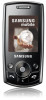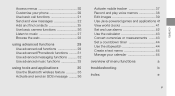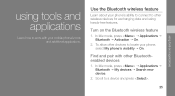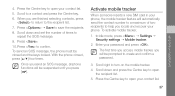Samsung SGH-J700 Support Question
Find answers below for this question about Samsung SGH-J700.Need a Samsung SGH-J700 manual? We have 1 online manual for this item!
Question posted by tafumanen on September 27th, 2014
Can I Use Whatsapp On Samsung Sgh J700 Phone?
The person who posted this question about this Samsung product did not include a detailed explanation. Please use the "Request More Information" button to the right if more details would help you to answer this question.
Current Answers
Answer #1: Posted by TechSupport101 on September 27th, 2014 6:36 AM
Hi. No unfortunately - J700 be one of the low-in-memory devices sadly.
Related Samsung SGH-J700 Manual Pages
Samsung Knowledge Base Results
We have determined that the information below may contain an answer to this question. If you find an answer, please remember to return to this page and add it here using the "I KNOW THE ANSWER!" button above. It's that easy to earn points!-
General Support
... screen appear in order to connect to the Mobile Phone Accessories site. In addition you copy and move information between your phone and your PC. Some applications may require you copy and move messages between your phone and your Samsung PC Studio to the phone. How Do I Use My SGH-T429 As A Modem Or Transfer Data Between... -
General Support
... The SIM Card? I Configure The Backlight On My SGH-q105 To Stay On Longer? Does My Samsung Wireless Phone Have A Speakerphone And How Do I Visit Countries For Extended Periods Of Time And Use My SGH-Q105 With Another Service Provide ? The Firmware / Software Version On My SGH-q105? Camcorder Camera Camcorder Internet & What Does... -
General Support
... I Use My SGH-c225, SGH-d415, SGH-e105, SGH-E315, SGH-e715, SGH-x105 or SGH-x475 As A Modem Or Transfer Data Between It And My Computer? SGH-E315 Support The Use Of MP3s? How Do I Turn This Off? Will The Network Automatically Update The Time On My SGH-E315? Does My SGH-E315 Support Self Portrait Mode? How Do I Add A Phone Number...
Similar Questions
Samsung Sgh J700 Button Not Working
when I slide the phone open the control buttons stop working
when I slide the phone open the control buttons stop working
(Posted by corcjo2 10 years ago)
Sim Card For Samsung Samsung Sgh T528g How To Use In Another Samsung Phone
(Posted by Sofimbart3 10 years ago)
My Samsung Sgh-j700 Bluetooth Is Not Ativating.
My samsung sgh-j700 bluetooth is not ativating.activiting bluetooth it takes more time and not ativi...
My samsung sgh-j700 bluetooth is not ativating.activiting bluetooth it takes more time and not ativi...
(Posted by rafi69md 11 years ago)
Using The Sgh-a777 Cell Phone, While In Texting Mode, How Do I Insert Numbers?
(Posted by Anonymous-79234 11 years ago)