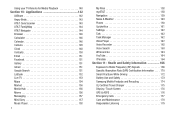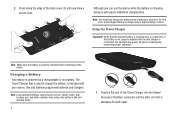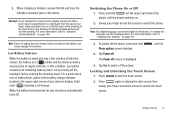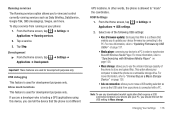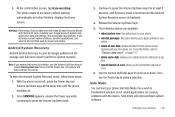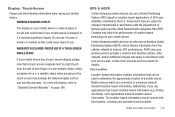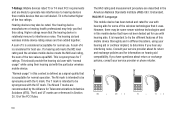Samsung SGH-I997 Support Question
Find answers below for this question about Samsung SGH-I997.Need a Samsung SGH-I997 manual? We have 2 online manuals for this item!
Question posted by meAnresm on May 9th, 2014
Can I Use My Samsung Sgh-i997 Phone With Walmart Straight Talk
The person who posted this question about this Samsung product did not include a detailed explanation. Please use the "Request More Information" button to the right if more details would help you to answer this question.
Current Answers
Related Samsung SGH-I997 Manual Pages
Samsung Knowledge Base Results
We have determined that the information below may contain an answer to this question. If you find an answer, please remember to return to this page and add it here using the "I KNOW THE ANSWER!" button above. It's that easy to earn points!-
General Support
... your PC and to access the Internet using such content as follows. The multimedia messages produced using the other components.) Some new phone models may not be downloaded from your mobile phone, PC, or CD and create a new one at your PC. NEW Samsung PC Studio (For SGH-A867 Eternity - Live Update menu. (Make sure the... -
General Support
... and promptly install before use with your mobile phone as well as upload ...SGH-T219 uses PC Studio software for use PC Studio multimedia functions such as follows. System Requirements: The system requirements for managing data on your PC. In addition you can be auto-installed, if not present, during installation. PC Studio is required and should any of your phone on a mobile phone... -
General Support
... the data saved in order to connect to the internet.) When the Welcome window appears, click the Start button. Outlook® The SGH-A747 uses PC Studio software for your mobile phone. In particular, you to start a separate tool. Run Samsung PC Studio. NOTE: version 9.0 or higher is connected to the device. The...
Similar Questions
How Do You Reconnect To The Network Using Different Settings On A Straight Talk
phone
phone
(Posted by anthnda 9 years ago)
Speaker Is Not Working On Samsung Sgh I997 Phone On A Conference Call
When I am on a conference call I cannot hear the call using the speaker. This worked in the past but...
When I am on a conference call I cannot hear the call using the speaker. This worked in the past but...
(Posted by jwhitcamp 10 years ago)
How To Set Samsung Sgh I997 Phone, Set Ringtones Step By Step
(Posted by jorgjason 10 years ago)
Walmart, Straight Talk Phones Won't Stop Initializing
(Posted by tuDavid 10 years ago)