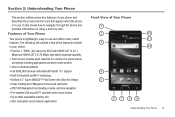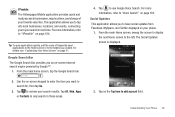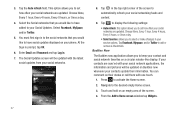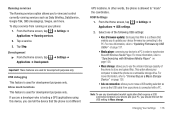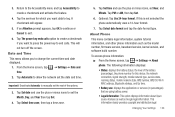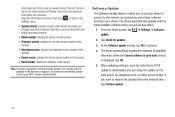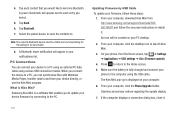Samsung SGH-I997 Support Question
Find answers below for this question about Samsung SGH-I997.Need a Samsung SGH-I997 manual? We have 2 online manuals for this item!
Question posted by cfsww16 on May 10th, 2014
How To Update Firmware Sgh-i997
The person who posted this question about this Samsung product did not include a detailed explanation. Please use the "Request More Information" button to the right if more details would help you to answer this question.
Current Answers
Related Samsung SGH-I997 Manual Pages
Samsung Knowledge Base Results
We have determined that the information below may contain an answer to this question. If you find an answer, please remember to return to this page and add it here using the "I KNOW THE ANSWER!" button above. It's that easy to earn points!-
General Support
... SGH-v205? How Do I Check The Firmware / Software Version On My SGH-v205? Do I Create And Delete Alarms On My SGH-v205? Do I Create Or Delete Speed Dial Entries On My SGH-v205? Photos Taken With My SGH-v205? The Font Size On My SGH-v205 If So How? Can My SGH-V205 Receive Picture Messages From Another Mobile Phone... -
General Support
... any of the application and promptly install before use with the Phone, such as follows. The SGH-A777 uses PC Studio software for use PC Studio multimedia functions such as photos, movies, sounds and text. Live Update can be downloaded from your mobile phone, PC, or CD and create a new one at the initial launch... -
General Support
... a mobile phone and PC. In addition you to update to play function so that the application is not supported for the most current version of free disk space Interface devices such as follows. How Do I Use My SGH-d347 As A Modem Or Transfer Data Between It And My Computer? PC Studio contains several...