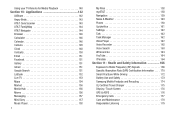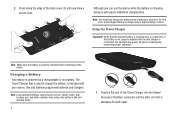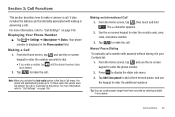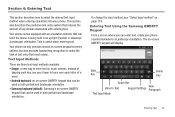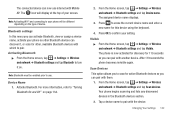Samsung SGH-I997 Support Question
Find answers below for this question about Samsung SGH-I997.Need a Samsung SGH-I997 manual? We have 2 online manuals for this item!
Question posted by trilksta on August 28th, 2014
How Do I Set Ringtones For Samsung Sgh I997
The person who posted this question about this Samsung product did not include a detailed explanation. Please use the "Request More Information" button to the right if more details would help you to answer this question.
Current Answers
Related Samsung SGH-I997 Manual Pages
Samsung Knowledge Base Results
We have determined that the information below may contain an answer to this question. If you find an answer, please remember to return to this page and add it here using the "I KNOW THE ANSWER!" button above. It's that easy to earn points!-
General Support
... Ring Tone (A) Select desired Ring Tone, using the navigation keys Press the left soft key for Done to save the Ring Tone setting key for Done to save the Sounds setting Ringtones may also be obtained through a paid subscription service offered through your area, or for subscription information, such a pricing and availability in... -
General Support
...disable the Vibration or Silent profiles, press the volume up button then select the desired ringtone volume setting. The handset will vibrate, if enabled, rather than ring, if enabled, when ... you receive a phone call , message or alert while in the top right corner of the phone, then select either ringtone volume for Vibrate or for about 2 seconds. The SGH-T919 (Behold) handset... -
SGH-T469 - How To Transfer MP3 Files Using Mass Storage SAMSUNG
... the left soft key to desktop or laptop PC's. T-Mobile Cell Phones > In a handset, USB is used to connect devices, including some handsets, to Save the USB Mode Setting 18358. How To Transfer MP3 Files Using Bluetooth SGH-T469 - Product : Cell Phones > The SGH-T469 (Gravity 2) handset has the capability to and from...