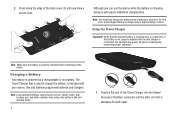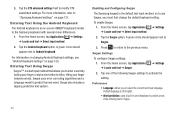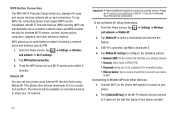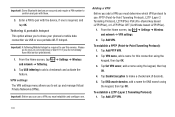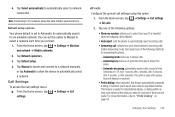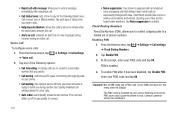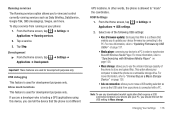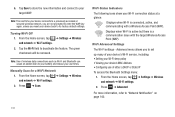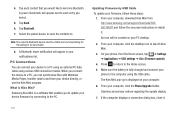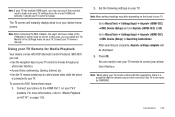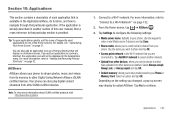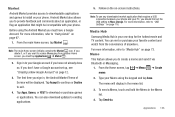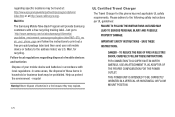Samsung SGH-I997 Support Question
Find answers below for this question about Samsung SGH-I997.Need a Samsung SGH-I997 manual? We have 2 online manuals for this item!
Question posted by vigrif on August 31st, 2013
Samsung Sgh I997 Wont Connect To Wifi, Configure Fix
The person who posted this question about this Samsung product did not include a detailed explanation. Please use the "Request More Information" button to the right if more details would help you to answer this question.
Current Answers
Related Samsung SGH-I997 Manual Pages
Samsung Knowledge Base Results
We have determined that the information below may contain an answer to this question. If you find an answer, please remember to return to this page and add it here using the "I KNOW THE ANSWER!" button above. It's that easy to earn points!-
General Support
...A Contact On My SGH-I607? How Do I Obtain Windows Mobile 6.0 For My SGH-I607? How Do I Subscribe To RSS News Feeds On My SGH-I607? Have A User Configurable Email Client? How... Network Phone Book SAR Values Storage Card How Do I Take Pictures With My SGH-I607? How Do I Remove The Logo And Text From The Wallpaper On My SGH-I607? Connectivity Microsoft ActiveSync Windows Mobile Device... -
General Support
... Time Patch for Mobile Devices Leap Year Calendar Patch for the SGH-I617 handset NEW!! How Do I Dial A Word Instead Of A Number With My SGH-I617? How Do I Delete MP3 Files From My SGH-I617? How Do I Fix The "Forbidden" Error Message Received While Browsing The Internet From My SGH-I617 Phone? How Do... -
General Support
Daylight Savings Time Patch for Mobile Devices Leap Year Calendar Patch for the SGH-I607 (BlackJack) handset. Configurations Speed Dial Time & How Do I Mute / Unmute A Call On My SGH-I607 How Do I Turn On/Off My SGH-I607 How Do I Transfer Files Using ActiveSync On My SGH-I607 (BlackJack) How Can I Fix This? How Do I Remove The...