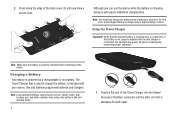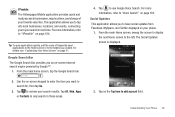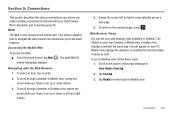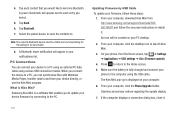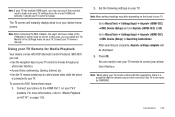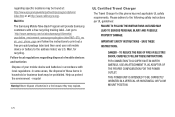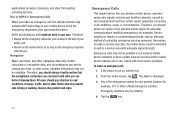Samsung SGH-I997 Support Question
Find answers below for this question about Samsung SGH-I997.Need a Samsung SGH-I997 manual? We have 2 online manuals for this item!
Question posted by andreCycoDo on August 9th, 2014
Samsung Sgh I997 Will Not Connect
The person who posted this question about this Samsung product did not include a detailed explanation. Please use the "Request More Information" button to the right if more details would help you to answer this question.
Current Answers
Related Samsung SGH-I997 Manual Pages
Samsung Knowledge Base Results
We have determined that the information below may contain an answer to this question. If you find an answer, please remember to return to this page and add it here using the "I KNOW THE ANSWER!" button above. It's that easy to earn points!-
General Support
...in Device Manager. Is It Possible To Regress Back To Windows Mobile 6.1 If I Obtain Windows Phone (Mobile) 6.5 For My SGH-i637 (Jack)? The Standard edition will reboot after applying this ...has released a software upgrade for use z character) Added, RNDIS bypass support (Settings>Connection>USB) for about one minute and then reinsert battery. Anti-Virus Programs Should Be ... -
General Support
...Mobile Modem , the SAMSUNG Mobile Modem Diagnostic Serial Port (WDM) , and Samsung USB Composite Device drivers are nearly finished. WARNING: The driver version is recommended to Modem On the phone, press Start > Connections...function on this update. This tool will open programs and disconnect the SGH-i907 from , then select Ok. Update Process Overview Installation Of Activesync ... -
General Support
... paid subscription service offered through T-Mobile. To transfer MP3 files, Via Bluetooth, from another phone Using PC Studio From a PC, via a Bluetooth adaptor , to the Samsung phone follow the steps below : Turn ...PC Studio 3 will now display "SGH-T919 Connected" in the bottom right corner Plug the USB cable into the phone's Sounds folder Download from being transferred Hints...
Similar Questions
Samsung Sgh I997, Asking For Password To Connect Bluetooth Device, What Is The
password
password
(Posted by whiteltaylo 10 years ago)
Where Do I Get The Driver For Pc For My Mobile Phone Samsung
Sgha667 Hspa
DRIVER FOR MY PC USB FOR MY MOBILE PHONE SGHA667 HSPA SAMSUNG
DRIVER FOR MY PC USB FOR MY MOBILE PHONE SGHA667 HSPA SAMSUNG
(Posted by dionlazani 11 years ago)
My Samsung Mobile Phone To Pc Usb Driver Is Not Working Where Can I Get A Fix
My Samsung mobile phone GT-E2121B to pc usb driver is not working where can I get a fix, when wind...
My Samsung mobile phone GT-E2121B to pc usb driver is not working where can I get a fix, when wind...
(Posted by julesn9 12 years ago)