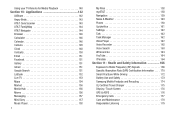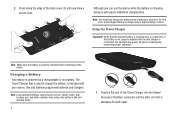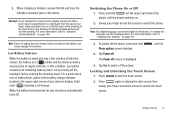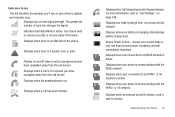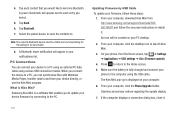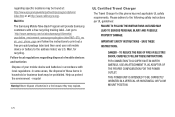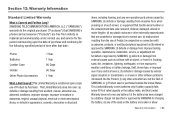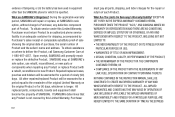Samsung SGH-I997 Support Question
Find answers below for this question about Samsung SGH-I997.Need a Samsung SGH-I997 manual? We have 2 online manuals for this item!
Question posted by bojstsn on August 25th, 2014
Samsung Infuse I997 Battery Wont Charge
The person who posted this question about this Samsung product did not include a detailed explanation. Please use the "Request More Information" button to the right if more details would help you to answer this question.
Current Answers
Related Samsung SGH-I997 Manual Pages
Samsung Knowledge Base Results
We have determined that the information below may contain an answer to this question. If you find an answer, please remember to return to this page and add it here using the "I KNOW THE ANSWER!" button above. It's that easy to earn points!-
General Support
... The Number Of Rings Before A Call Goes To Voicemail? General FAQ LIST Below is a list of the phone in BOLD Letters How Long Should the Battery Be Charged Initially? Does The Samsung Limited Warranty For My Phone Cover? How To Use This Listing: The Categories are listed in question. Accessory FAQ Index... -
General Support
What Are Media Specifications On My T-Mobile Phone? SGH-t639 File Formats Wallpaper SGH-t709 Media Player SGH-t209 SGH-t309 For more information on T-Mobile Handsets What Are Media Specifications On My T-Mobile Phone? -
General Support
... all SAMSUNG and non-SAMSUNG Stereo Bluetooth enabled mobile phones, Bluetooth MP3 players, CD players, portable DVD players, and wireless audio devices supporting 3.5mm stereo jacks. For additional General FAQs The CK811 also has double power supply ( Includes Travel Charging Adapter and the internal Li-Polymer rechargable batteries). Bluetooth Stereo Speaker CK811 - Frequently Asked...