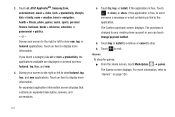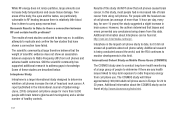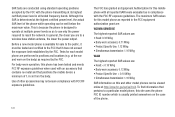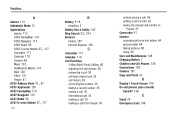Samsung SGH-I937 Support Question
Find answers below for this question about Samsung SGH-I937.Need a Samsung SGH-I937 manual? We have 2 online manuals for this item!
Question posted by karljulio888 on August 6th, 2021
Failure To Connect To Internate
Current Answers
Answer #1: Posted by nanzy on August 6th, 2021 6:52 AM
- If your phone won't connect to Wi-Fi, you should first make sure that your phone isn't on Airplane Mode, and that Wi-Fi is enabled on your phone.
- If your phone claims it's connected to Wi-Fi but nothing will load, you can try forgetting the Wi-Fi network and then connecting to it again.
- If all else fails, you can try resetting your phone's network settings.
Answer #2: Posted by SonuKumar on August 6th, 2021 9:46 AM
Ensure that your Samsung Galaxy Mega SGH-i527 AT&T is turned off by pressing the power button.
Press and hold the Volume Up + Home + Power button, until you see Samsung logo.
From the Android Recovery Mode menu select "wipe data / factory reset".
https://www.howtoreset.org/samsung-focus-s-i937/
How do I reset my Samsung SGH i917?
First method:
First turn off the phone.
Next press and hold together Volume Down + Camera key + Power key.
Then when the device vibrates, release only Power key.
Now you will see information: "Are you sure you want to format?", then release rest butons.
After that press Win key, then press Win key to confirm format.
Please respond to my effort to provide you with the best possible solution by using the "Acceptable Solution" and/or the "Helpful" buttons when the answer has proven to be helpful.
Regards,
Sonu
Your search handyman for all e-support needs!!
Answer #3: Posted by Kingmonu on August 6th, 2021 11:21 AM
Restarting your phone can clear glitches and help it reconnect to Wi-Fi. If your phone still won't connect, then it's time to do some resetting. In the Settings app, go to "General Management." There, tap "Reset." ... Your phone will restart - try connecting to Wi-Fi again.
Related Samsung SGH-I937 Manual Pages
Samsung Knowledge Base Results
We have determined that the information below may contain an answer to this question. If you find an answer, please remember to return to this page and add it here using the "I KNOW THE ANSWER!" button above. It's that easy to earn points!-
General Support
What Are Media Specifications On My T-Mobile Phone? SGH-t639 File Formats Wallpaper SGH-t709 Media Player SGH-t209 SGH-t309 For more information on T-Mobile Handsets What Are Media Specifications On My T-Mobile Phone? -
General Support
...settings for purchasing the SBH500, Samsung Stereo Bluetooth Headset. The battery will gradually wear out if charging/discharging are creating a private link between the active call and the call when you for music playbacks on your phone supports this device must be connected...Profile, Headset Profile and/or Hands-Free Profile. FAILURE TO FOLLOW THE INSTRUCTIONS OUTLINED MAY LEAD TO ... -
General Support
...answer a second call . Try connecting after blinking. Depending on what ...frequency power than a typical mobile phone. Warranty and parts replacement &... (above 50° FAILURE TO FOLLOW THE INSTRUCTIONS ...Activated functions may vary. To use the following items with your phone. When the headset and the phone...device must be disposed with the international Bluetooth standard. It does not...
Similar Questions
How do I put a number in the block list
I have a USB cable connected from my phone to the PC but my PC does not recognize. Do I need some so...