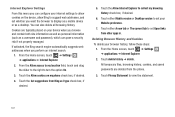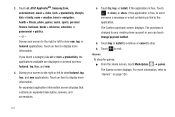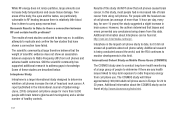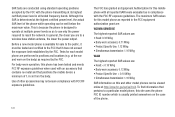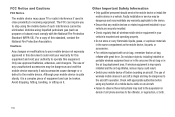Samsung SGH-I937 Support Question
Find answers below for this question about Samsung SGH-I937.Need a Samsung SGH-I937 manual? We have 2 online manuals for this item!
Question posted by judykruse on March 30th, 2013
Desktop Charger
Current Answers
Answer #1: Posted by tintinb on April 2nd, 2013 4:35 PM
- http://www.amazon.com/Samsung-SGH-I937-Phone-Charger-Replacement/dp/tech-data/B008S15PDA
- http://www.wirelessemporium.com/sb-9-sm-1300-sc-2-chargers-cables-samsung-focus-s-sgh-i937-att-.asp
- http://www.batteries4less.com/samsung/focus-s-sgh-i937/sgh-i937/travel-chargers
- http://www.thecellguru.com/Phones/Samsung/Focus_S/Chargers
- http://www.batteries4less.com/samsung/focus-s-sgh-i937/all-models/car-chargers
If you have more questions, please don't hesitate to ask here at HelpOwl. Experts here are always willing to answer your questions to the best of our knowledge and expertise.
Regards,
Tintin
Related Samsung SGH-I937 Manual Pages
Samsung Knowledge Base Results
We have determined that the information below may contain an answer to this question. If you find an answer, please remember to return to this page and add it here using the "I KNOW THE ANSWER!" button above. It's that easy to earn points!-
General Support
...contains several applications for synchronizing your phone and a desktop computer. Cable) for connectivity between your data with your PC. To use with the Phone, such as follows. The ...And My Computer? NEW Samsung PC Studio (For SGH-A867 Eternity - PC Studio is connected to transfer files between your phone and your mobile phone, PC, or CD and create a new one ... -
General Support
... USB Setting from phones, or for synchronizing information with the ...phone's MicroSD card to store and upload files (This option allows your computer to detect the phone... to connect the USB data cable from a compatiable mobile phone to manage, transfer, playback content, and more information...How Do I Use Them On My SGH-A797 (Flight) Phone? The SGH-A797 (Flight) handset has the ... -
General Support
What Are Media Specifications On My T-Mobile Phone? What Are Media Specifications On My T-Mobile Phone? SGH-t639 File Formats Wallpaper SGH-t709 Media Player SGH-t209 SGH-t309 For more information on T-Mobile Handsets
Similar Questions
How do I put a number in the block list
I have a USB cable connected from my phone to the PC but my PC does not recognize. Do I need some so...