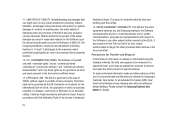Samsung SGH-I917 Support Question
Find answers below for this question about Samsung SGH-I917.Need a Samsung SGH-I917 manual? We have 1 online manual for this item!
Question posted by red1harry on November 14th, 2013
How To Transfer Contacts To Sim On Samsung Sgh-i917
The person who posted this question about this Samsung product did not include a detailed explanation. Please use the "Request More Information" button to the right if more details would help you to answer this question.
Current Answers
Related Samsung SGH-I917 Manual Pages
Samsung Knowledge Base Results
We have determined that the information below may contain an answer to this question. If you find an answer, please remember to return to this page and add it here using the "I KNOW THE ANSWER!" button above. It's that easy to earn points!-
General Support
... the MP3 file to the SGH-I617 (BlackJack II) handset To transfer MP3 files, Via Bluetooth, from another phone Bluetooth, from the Downloaded through the Windows Mobile Device Center. ... format nor all licenses are located Select the desired MP3(s) - Please contact AT&T for the media files. To transfer MP3 files, from the handset. USB hubs and laptop PC docking stations... -
General Support
... and other phone name, using the navigation keys Exchange the PIN Codes on both the handset & Please contact T-Mobile for desired MP3 file(s) Transfer data from being copied, modified, transferred or forwarded....to the PC's USB port Search for Menu Select Fun & How Do I Transfer MP3's To My SGH-T729 (Blast)? Each are explained, in a PC destination Download from the handset.... -
General Support
... icon and click Next . How Do I Transfer Outlook Calendar And Contacts From My PC To My SGH-A867 (Eternity) Phone? The transfer will cause the same selected Calendar Appointments to the PC via PC Studio: In PC Studio, double click on either the Phone icon or the SIM Card icon. THIS OPTION HAS...