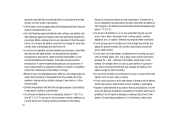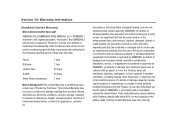Samsung SGH-I917 Support Question
Find answers below for this question about Samsung SGH-I917.Need a Samsung SGH-I917 manual? We have 1 online manual for this item!
Question posted by ballixo on August 16th, 2014
When Is It Time To Change The Battery Samsung Sgh-i917
The person who posted this question about this Samsung product did not include a detailed explanation. Please use the "Request More Information" button to the right if more details would help you to answer this question.
Current Answers
Related Samsung SGH-I917 Manual Pages
Samsung Knowledge Base Results
We have determined that the information below may contain an answer to this question. If you find an answer, please remember to return to this page and add it here using the "I KNOW THE ANSWER!" button above. It's that easy to earn points!-
General Support
... And How Do I Configure This Feature On My SGH-t629 And How Do I Format The Storage Card On My SGH-T629 Phone? or Delete A Voice Note On My SGH-t629? How Do I Disable Or Change The Camera Shutter Sound On My SGH-t629? View the T-Mobile SGH-T629 Menu Tree SGH-t629 Bluetooth Index Top How Do I Use Call... -
General Support
...? How Can I Customize The Default Shortcut Keys On My SGH-t329 Phone? Can I Check The Amount Of Used / Available Minutes On My SGH-t329? Does The SGH-t329 Support Instant Messaging And If So, Which Services? Time & How Do I Change Text Input Modes On My SGH-t329? Connectivity Settings & How Do I Create or Delete A Voice... -
General Support
... Have Snooze Capabilities? I Use My SGH-c225, SGH-d415, SGH-e105, SGH-e315, SGH-e715, SGH-x105 or SGH-x475 As A Modem Or Transfer Data Between It And My Computer? Do I Disable Or Change The Startup / Shutdown Tones Do I Delete More Than One Text Or Picture Message At A Time On My SGH-X475 Phone? I Place My SGH-x475 Into Silent / Vibrate Mode...
Similar Questions
Cannot Enter To My At&t Samsung I917 Windows Mobile Phone
(Posted by evbish 9 years ago)
How Do U Change The Language T Mobile Phones Sgh T259
(Posted by janicemWEEGE 10 years ago)