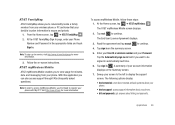Samsung SGH-I917 Support Question
Find answers below for this question about Samsung SGH-I917.Need a Samsung SGH-I917 manual? We have 1 online manual for this item!
Question posted by alfsACHILL on December 3rd, 2013
How Can I Take Photos Off Samsung Sgh I917 To Pc
The person who posted this question about this Samsung product did not include a detailed explanation. Please use the "Request More Information" button to the right if more details would help you to answer this question.
Current Answers
Related Samsung SGH-I917 Manual Pages
Samsung Knowledge Base Results
We have determined that the information below may contain an answer to this question. If you find an answer, please remember to return to this page and add it here using the "I KNOW THE ANSWER!" button above. It's that easy to earn points!-
General Support
...will. PC Studio contains several applications for use with the Phone, such as photos, movies, sounds and text. After installation, launch PC Studio 3.0. and Outlook Express Phone Explorer...ONLY) The Samsung SGH-A867, known as Live Update will not remove PC Studio 3, both applications can continue to transfer files between your mobile phone. PC Studio can be ... -
General Support
...as follows. The multimedia messages produced using the connected Phone as multimedia messages, movies, and sounds. on a mobile phone and PC. How Do I Use My SGH-T429 As A Modem Or Transfer Data Between It...current version of your phone on your PC and to or sent via the Samsung Download Center To purchase the compatible Cable for Samsung PC Studio are as photos, movies, sounds and ... -
General Support
... various music files formats, including music files and recorded sound files supported by your mobile phone and a variety of PC formats. To Launch the Video Converter: By default, NPS will open is recommended to your mobile phone and a variety of PC video formats. *.3GP, *.MP4, *.SKM, *.K3G, *.MPG, *.MPEG, *.ASF, *.AVI, *.WMV, *.DIVX To Launch...
Similar Questions
Cannot Enter To My At&t Samsung I917 Windows Mobile Phone
(Posted by evbish 9 years ago)
Photos Transfer On Pc From Phone Gotj210 Keeps Saying No Driver Found
(Posted by garryreddick 10 years ago)
Free Pc Suit For Samsung Sgh I917 Model
Free pc suit for samsung SGH i917 model
Free pc suit for samsung SGH i917 model
(Posted by bodapatirao 11 years ago)
How Do I Upload Photos From My Samsung Windows Phone To My Mac
(Posted by andresgomezdelae 11 years ago)
My Samsung Mobile Phone To Pc Usb Driver Is Not Working Where Can I Get A Fix
My Samsung mobile phone GT-E2121B to pc usb driver is not working where can I get a fix, when wind...
My Samsung mobile phone GT-E2121B to pc usb driver is not working where can I get a fix, when wind...
(Posted by julesn9 12 years ago)