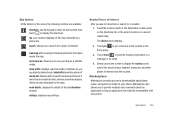Samsung SGH-I917 Support Question
Find answers below for this question about Samsung SGH-I917.Need a Samsung SGH-I917 manual? We have 1 online manual for this item!
Question posted by gwekcow on October 24th, 2013
How To Put Music On Att Samsung Windows Sgh-i917
The person who posted this question about this Samsung product did not include a detailed explanation. Please use the "Request More Information" button to the right if more details would help you to answer this question.
Current Answers
Related Samsung SGH-I917 Manual Pages
Samsung Knowledge Base Results
We have determined that the information below may contain an answer to this question. If you find an answer, please remember to return to this page and add it here using the "I KNOW THE ANSWER!" button above. It's that easy to earn points!-
General Support
...14: WikiMobile 15: Office Mobile 17: Settings 1: Phone 1: All Calls 1: Call...Windows Media 2: Shop Music 3: MusicID 4: XM Radio 5: Music Videos 6: Music Sync 7: Community 8: Music Apps 6: CV 7: MEdia Net 8: AT&T Mall 1: Shop Tones 2: Shop Games 3: Shop Graphics 4: Shop Multimedia 5: Shop Application 6: Shop Video 7: MEdia Net Home 8: Browse Starter Packs 9: IM & View - Items Bold & SGH... -
General Support
... 2 Shop Music (Internet Connectivity and/or Paid Services required) 3 MusicID 4 XM Radio 5 Music Videos 6 The Buzz 7 Community 8 Music Apps Cellular ...Phone version H/W version F Error Reporting Enable / Disable Customer Feedback Feedback Reporting: Enable / Disable B Windows Update Get TeleNav Internet Sharing MobiTV Office Mobile Excel Mobile PowerPoint Mobile Word Mobile... -
General Support
...SGH-I607 (BlackJack)? Can I Use Voice Recordings As Ringtones On My SGH-I607 How Do I Transfer Music Using Windows Media Player On My SGH-I607 How Do I Open The Media Player On My SGH-I607 How Do I Install Windows Mobile Device Center For My Windows Mobile...From My BlackJack (SGH-i607) Phone To My Storage Card? Can I Create And Delete Alarms On My SGH-I607 Does The Alarm On My SGH-I607 (BlackJack)...
Similar Questions
How Can I Free Space O My Phone Its Samsung Window Sgh-i917
i cant free space
i cant free space
(Posted by Robbie318420 10 years ago)
How Can I Change My Apn Settings On Samsung Windows Sgh-i917
(Posted by aostapl 10 years ago)
I Got A Att Samsung Sgh A887 Phone To Use With Straighttalk Need To Reset Apn
i don't know where to put straighttalk apn info on my att samsung sgh a887 phone
i don't know where to put straighttalk apn info on my att samsung sgh a887 phone
(Posted by meekmeek12 11 years ago)