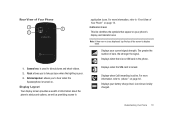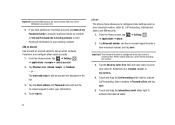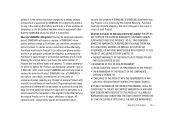Samsung SGH-I917 Support Question
Find answers below for this question about Samsung SGH-I917.Need a Samsung SGH-I917 manual? We have 1 online manual for this item!
Question posted by TimaRMors on May 25th, 2014
How Forward Calls From Samsung Sgh-i917
The person who posted this question about this Samsung product did not include a detailed explanation. Please use the "Request More Information" button to the right if more details would help you to answer this question.
Current Answers
Answer #1: Posted by online24h on May 25th, 2014 4:10 AM
Hello
Download owners manual below
Hope this will be helpful "PLEASE ACCEPT"
Related Samsung SGH-I917 Manual Pages
Samsung Knowledge Base Results
We have determined that the information below may contain an answer to this question. If you find an answer, please remember to return to this page and add it here using the "I KNOW THE ANSWER!" button above. It's that easy to earn points!-
General Support
...Speaker Music / Media Player Mass Storage Dynamic Idling Support VoiceMail Call Forwarding Call Waiting 3 - For verification please check with your Service Provider and are available through your Service Provider for more details. What Are The Specifications Of Advanced Features On My SGH-A877 (Impression) Phone? Way Calling / Conference Calls Caller ID VS (Video Share) Streaming Video FOTA... -
General Support
...) Phone? Service Provider Contact Information What Are The Specifications Of Advanced Features On My SGH-A837 Advanced Features Network Independant Features Speakerphone Voice Dial/Recognition Software Business Card Scan Stereo Speaker Answering Machine Mode Music/Media Player PictBridge Mass Storage Pause Dialing Automatic Redial Picture Caller ID Network Dependant * VoiceMail Call Forwarding... -
General Support
... Mass Storage Dynamic Idling Support Network Dependant Features * VoiceMail Call Forwarding Call Waiting 3 - Service Provider Contact Information Way Calling / Conference Calls Caller ID VS (Video Share) Streaming Video FOTA (Firmware Over THe Air) NAB (Network Address Book) NITZ (Network Identity and Time Zone) XM Radio Mobile TV MEdia Net AT&T Music Cellular Web Network Dependent...
Similar Questions
Cannot Enter To My At&t Samsung I917 Windows Mobile Phone
(Posted by evbish 9 years ago)
Why Is My Sgh-t528g Forwarding Calls Straight To Voicemail Rather Than Ringing?
At least 3-4 times each week my friends/family tell me that they've been trying to call me. They say...
At least 3-4 times each week my friends/family tell me that they've been trying to call me. They say...
(Posted by sjjuntunen 10 years ago)
Forward Calls
Is it possible to forward calls to another phone with this Samsung SCH-R455C tracfone?
Is it possible to forward calls to another phone with this Samsung SCH-R455C tracfone?
(Posted by kathrynpotter88 10 years ago)