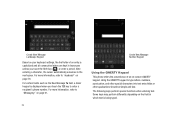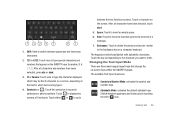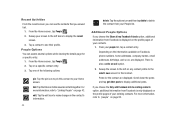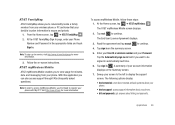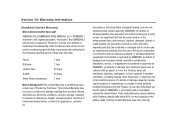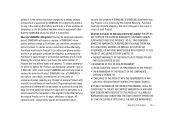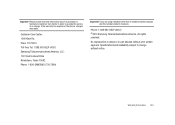Samsung SGH-I917 Support Question
Find answers below for this question about Samsung SGH-I917.Need a Samsung SGH-I917 manual? We have 1 online manual for this item!
Question posted by eviblub on December 24th, 2013
How To Edit My Phone Number On The Samsung Samsung Sgh-i917
The person who posted this question about this Samsung product did not include a detailed explanation. Please use the "Request More Information" button to the right if more details would help you to answer this question.
Current Answers
Related Samsung SGH-I917 Manual Pages
Samsung Knowledge Base Results
We have determined that the information below may contain an answer to this question. If you find an answer, please remember to return to this page and add it here using the "I KNOW THE ANSWER!" button above. It's that easy to earn points!-
General Support
...mode in the USB setting of the phone menu and try to connect to transfer from the Library folder imported to import a file. The number of created playlists may practice one or...top of the tags from the menu. Organize Media Edit Create Mobile Phone Music Organize The Media menu helps you enjoy music files with the phone is inserted, CD appears automatically in the Music area... -
General Support
...the use a PC's Windows Media Player to your Samsung mobile device with different applications for this process! DO NOT unplug... - How Do I Transfer MP3 Files To My SGH-I627 (Propel Pro) Phone? The SGH-I627 (Propel Pro) handset features several different methods ...Hold down the CTRL key to select multiple MP3's Pull down the Edit Menu and select Paste (Ctrl V) Now it is being copied,... -
General Support
...Mobile Synchronization feature it is no longer necessary to copy contacts from the phone's memory to or from your SIM card to or from the SIM card Note: When you copy a phone number...T-Mobile customers. Charges may apply. To Synchronize the handset's Phonebook with the T-Mobile digital network web Address Book and a confirmation is displayed when finished Synchronization is edited ...
Similar Questions
How To Save Info To Sim Card On Samsung Phone Model Sgh-i917
(Posted by pasj 10 years ago)
How To File Or Data Transfer Windows Pc To Windows Phone Samsung Sgh I917
(Posted by denisni 10 years ago)
How To I Download Pictures In My Phone Samsung Sgh-i917
(Posted by Beccama 10 years ago)