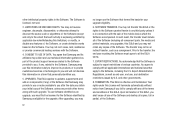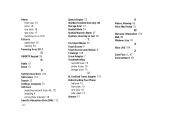Samsung SGH-I917 Support Question
Find answers below for this question about Samsung SGH-I917.Need a Samsung SGH-I917 manual? We have 1 online manual for this item!
Question posted by megabm on May 14th, 2014
How To Copy My Pictures From My Samsung Sgh-i917 To My Sd Card
The person who posted this question about this Samsung product did not include a detailed explanation. Please use the "Request More Information" button to the right if more details would help you to answer this question.
Current Answers
Related Samsung SGH-I917 Manual Pages
Samsung Knowledge Base Results
We have determined that the information below may contain an answer to this question. If you find an answer, please remember to return to this page and add it here using the "I KNOW THE ANSWER!" button above. It's that easy to earn points!-
General Support
... its contents can be easily damaged by via a compatible USB data cable, sending a picture message to an e-mail address, copying pictures to a memory card or sending a picture via a Bluetooth adaptor) Photo files, from the Samsung SCH-U440 (Gloss) phone, to a PC follow the steps below: While in a PC destination For information or assistance related to configuration... -
General Support
... both the PC & Picture Message Bluetooth FTP To move pictures to view the contents Drag n drop or copy & Pictures can be transferred to a PC by scratches or bending. Use caution, do not force the card when inserting or removing and keep all memory cards out of reach of children. phone to pair devices (default... -
General Support
... damaged by scratches or bending. Use caution when inserting or removing the card and keep all memory cards out of reach of children. How Do I Copy Or Move Pictures Or Videos From My Generic CDMA SCH-R500 Phone To My Storage Card? Caution: The plug-in standby mode, press the key for Menu The handset...
Similar Questions
How To Transfer Pictures To Micro Sd Card On Sgh-i897 Samsung Galaxy S
(Posted by mkfrazier13 10 years ago)
How To Put Picturers On A Sd Card On A Samsung Sgh-i917
(Posted by robemrgg 10 years ago)
Put Pictures On A Sd Card On A Samsung Sgh-i919 Phone
i cant figger out how to take pictures on the phone an put it on the sd card. please help
i cant figger out how to take pictures on the phone an put it on the sd card. please help
(Posted by dave3089 12 years ago)