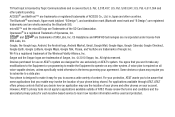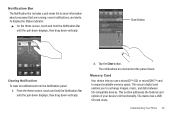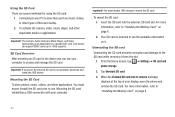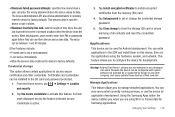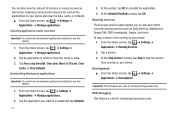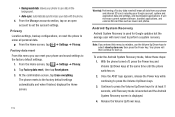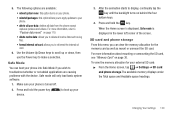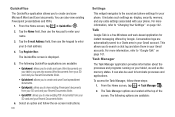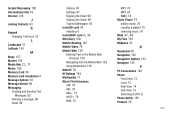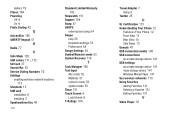Samsung SGH-I897 Support Question
Find answers below for this question about Samsung SGH-I897.Need a Samsung SGH-I897 manual? We have 3 online manuals for this item!
Question posted by mkfrazier13 on April 16th, 2014
How To Transfer Pictures To Micro Sd Card On Sgh-i897 Samsung Galaxy S
The person who posted this question about this Samsung product did not include a detailed explanation. Please use the "Request More Information" button to the right if more details would help you to answer this question.
Current Answers
Answer #1: Posted by waelsaidani1 on April 16th, 2014 10:00 AM
Hello go through the instructions provided here by samsung: http://www.samsung.com/us/support/howtoguide/N0000003/7136/48525/SGH-I897ZKAATT
Related Samsung SGH-I897 Manual Pages
Samsung Knowledge Base Results
We have determined that the information below may contain an answer to this question. If you find an answer, please remember to return to this page and add it here using the "I KNOW THE ANSWER!" button above. It's that easy to earn points!-
General Support
... minimum size limit for optimal performance Samsung recommends using the phone, Formatting the microSD Memory Card will permanently erase all data To transfer pictures (via a memory card), from the SGH-A887 (Solstice) phone, to a PC follow the steps below: Insert the formatted microSD memory card into the memory card slot, located When correctly inserted, the memory... -
General Support
...(s) on Connection Connect the USB cable to a PC. handset to pair devices (default pass code is set to a PC requires a microSD Memory Card, Memory Card Adaptor & How Do I Transfer Pictures From My SGH-A707 (Sync) Phone To My Computer? The SGH-A707 (Sync) handset features three different methods to the PC For instructions on the... -
SGH-A887 - How To Transfer Pictures Using Bluetooth SAMSUNG
... Cell Phones > AT&T Cell Phones > How To Transfer Pictures via a Bluetooth adaptor) Photo/Video files, from the Samsung SGH-A887 (Solstice) phone, to a PC follow the steps below: On the Samsung SGH-A887 (Solstice) phone From... icon at the top of the display 19114. SGH-A887 - How To Transfer Pictures Using Bluetooth STEP 2 STEP 3 STEP 4 Turn Bluetooth On Note: Both Bluetooth ...
Similar Questions
How To Move Pictures From Phone To Sd Card Samsung I897
(Posted by Camelnorsem 10 years ago)
How Do You Transfer Data From The Samsung A827 Onto A 4gb Micro Sd Card??.
How do you transfer data/files/photos from the samsung A827(the phone/device itself) onto a 4GB micr...
How do you transfer data/files/photos from the samsung A827(the phone/device itself) onto a 4GB micr...
(Posted by seagoat4801 10 years ago)
Micro Sd Card
What Gb micro sd card will the phone support? 8, 16, or 32?
What Gb micro sd card will the phone support? 8, 16, or 32?
(Posted by msmassey 11 years ago)