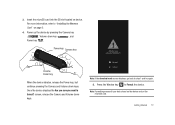Samsung SGH-I917 Support Question
Find answers below for this question about Samsung SGH-I917.Need a Samsung SGH-I917 manual? We have 1 online manual for this item!
Question posted by recel on July 28th, 2014
How Do I Check The Memory Card Space On A Sgh-i917
The person who posted this question about this Samsung product did not include a detailed explanation. Please use the "Request More Information" button to the right if more details would help you to answer this question.
Current Answers
Related Samsung SGH-I917 Manual Pages
Samsung Knowledge Base Results
We have determined that the information below may contain an answer to this question. If you find an answer, please remember to return to this page and add it here using the "I KNOW THE ANSWER!" button above. It's that easy to earn points!-
General Support
... Move or Copy Press on each image to check their box or press on All to check All boxes Press on Memory Card Press on Photos Press on Paste Here to Move or Copy the Photo(s) to the microSD memory card Remove the microSD memory card from the SGH-T919 (Behold) phone to the PC To transfer Videos repeat... -
General Support
...check 9.7.2 Change PIN 9.7.3 Phone lock 9.7.4 Change password 9.7.5 Lock application 9.7.6 FDN mode 9.7.7 Change PIN2 9.8 Software update 9.9 Reset settings Shows only if supported by your SIM card. Shows only if a memory card...the SGH-T629, check the Handy Resources links or Apps 6.1 My Files 6.1.1 Sounds 6.1.2 Images 6.1.3 Videos 6.1.4 Music 6.1.5 Other files 6.1.6 Memory card ** 6.1.7 Memory ... -
General Support
... Via Windows Explorer memory card Bluetooth SGH-A737 handset includes support ...Memory Card. Via PC Studio 3 If the Bluetooth feature is "0000") Using My Bluetooth Places, select File Transfer or OBEX to view the phone...check each Photo's box Press the left side of the handset Insert a microSD memory card into the desired destination Via Bluetooth To transfer (via a memory card...