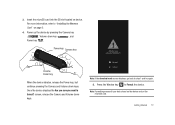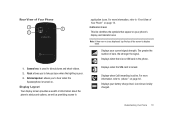Samsung SGH-I917 Support Question
Find answers below for this question about Samsung SGH-I917.Need a Samsung SGH-I917 manual? We have 1 online manual for this item!
Question posted by elkis8 on February 8th, 2014
How To Add Music To Memory Card For I917
The person who posted this question about this Samsung product did not include a detailed explanation. Please use the "Request More Information" button to the right if more details would help you to answer this question.
Current Answers
Related Samsung SGH-I917 Manual Pages
Samsung Knowledge Base Results
We have determined that the information below may contain an answer to this question. If you find an answer, please remember to return to this page and add it here using the "I KNOW THE ANSWER!" button above. It's that easy to earn points!-
General Support
...formatted memory card into a USB memory card reader. (Card readers vary and may be located in the phone. Click on the Library plus sign (+) then click on Songs to display a list Drag or Add ...handset. How Do I Transfer MP3 Files To My SCH-U750 (Alias 2) Phone? MP3 File Transfer Methods Sync Music Memory Card Download Please Note: The media player on the PC Drag n Drop or... -
General Support
...Music or Sound, using the navigation keys Select either Add Music (1) or Add Sound (2) from the following: Add Music (1) Music (1) Highlight the desired music, using the navigation keys Select Add (2) Memory Card Add...the message text, using the keypad Select Send (3) Enter phone number, using the keypad, or press the left soft ...SGH-D900 How Do I Send Pictures From My... -
General Support
... transfer MP3 files (via Bluetooth, from a PC (or another phone) to create the playable download folders. The memory card must first be downloaded through T-Zones, a paid subscription service offered through T-Mobile. The SGH-T609 handset also offers the ability to transfer files directly, via a memory card), from a memory card, it On Search for the handset to the ...
Similar Questions
How To Access Memory Card In Samsung Model Sgh A927
(Posted by cwuvanteg 9 years ago)
How To Use The Music Of Your Memory Card Of A Samsung Sgh-i917 Windows Phone
(Posted by robeno 9 years ago)