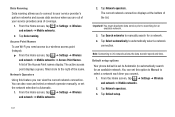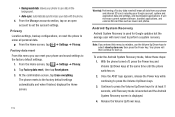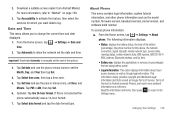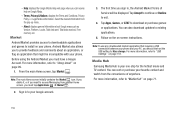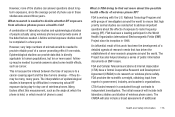Samsung SGH-I897 Support Question
Find answers below for this question about Samsung SGH-I897.Need a Samsung SGH-I897 manual? We have 3 online manuals for this item!
Question posted by kaylajoshuagaroutte on August 23rd, 2014
How Do I Reset It
Current Answers
Answer #1: Posted by andrewraymondmarcus on August 23rd, 2014 7:43 PM
- Make sure that your Samsung SGH-I897 Galaxy S is Off, And has no SIM or Memory cards inside.
- Take out its battery for 10 seconds, Then put it in again.
- Press and hold Volume Up key + Volume Down Key + Power button.
- Keep pressing the above keys until the company logo appears for the second time,Then release Power Key only.
- Wait until you are into Factory reset / System Recovery menu, Then release all keys.
- Use Volume Down key to scroll down and select Delete All User Data option.
- Use Power button to confirm the operation.
- You need to use the Volume Down key again to select "Yes -- delete all user data"
- Use Power button to confirm the operation one more time.
- After performing the hard reset, Select Reboot System Now option, And confirm it using Power button.
- Now the phone will reboots, Wait for it to be fully on and then you can start using it.
Related Samsung SGH-I897 Manual Pages
Samsung Knowledge Base Results
We have determined that the information below may contain an answer to this question. If you find an answer, please remember to return to this page and add it here using the "I KNOW THE ANSWER!" button above. It's that easy to earn points!-
General Support
...the mobile phone being used . When using Voice Dialing make sure your mobile phone supports the voice dialing function, and your mobile phone has the voice dial tag recorded. (Refer to user's manual of mobile phones,...Power On. When the Speakerphone is paired with your mobile phone and its speaker volume. Now the device resets back to initiate music playing. Contents Of This Article ... -
General Support
... Basic Imaging Profile defines how an imaging device can increase or decrease the volume by using the DPOF format Automatic Archive: Allows the automatic backup of a streaming audio signal from any mobile phone or PDA. A typical scenario involves a mobile phone being used for continuous audio streams, the A2DP allows reception of all Bluetooth devices will be... -
General Support
... allow for "profiles". To view the SCH-U640 (Convoy) Bluetooth Index, click here. A typical scenario involves a mobile phone being used for dialing, four functions are supported: recent call can be streamed from the phone to a printer from a laptop, by the sender (handset), not the receiver (server). As for sending "objects"...
Similar Questions
Whenever i try to on my wifi in my Samsung A8 mobile phone , its not getting on. I approached Samsun...
My Samsung mobile phone GT-E2121B to pc usb driver is not working where can I get a fix, when wind...