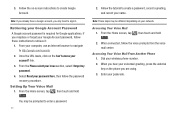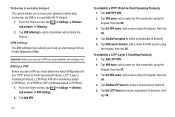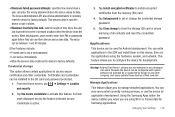Samsung SGH-I897 Support Question
Find answers below for this question about Samsung SGH-I897.Need a Samsung SGH-I897 manual? We have 3 online manuals for this item!
Question posted by valbroo on August 25th, 2014
How To Reset Password For Sgh-i897 If You Forgot Your Recent Password
The person who posted this question about this Samsung product did not include a detailed explanation. Please use the "Request More Information" button to the right if more details would help you to answer this question.
Current Answers
Related Samsung SGH-I897 Manual Pages
Samsung Knowledge Base Results
We have determined that the information below may contain an answer to this question. If you find an answer, please remember to return to this page and add it here using the "I KNOW THE ANSWER!" button above. It's that easy to earn points!-
General Support
...Certificates F Encryption A Change Reset Password B Reset C ACL Service B Remove...Phone version H/W version F Error Reporting Enable / Disable Customer Feedback Feedback Reporting: Enable / Disable B Windows Update Get TeleNav Internet Sharing MobiTV Office Mobile Excel Mobile PowerPoint Mobile Word Mobile...Filter All Contacts Recent No Categories ... -
General Support
...deletion For more information on the SGH-d807 by following reset setting options: Phone Settings Display Sound the key to factory default settings Enter the password, using the navigation keys, from ... key for Menu Select Recent Calls (3) Delete All (6) or select, using the keypad, default password is the phone's temporary memory that stores the most recently accessed Web pages. Press... -
General Support
... Encryption A Change Reset Password B Reset C ACL Service B &...Phone version H/W version F Error Reporting Enable / Disable Customer Feedback Feedback Reporting: Enable / Disable B Windows Update Get TeleNav Internet Sharing MobiTV Office Mobile Excel Mobile PowerPoint Mobile Word Mobile...Recent... / Recording mode 7. View SGH-I617 Menu Tree (Expanded) ...
Similar Questions
Factory Reset Galaxy Sgh I897 Will Delete My Photos And Music
(Posted by Necmir2 9 years ago)
How To Reset Samsung Sgh-a157 Forgot Password
i forgot my sercurity password and cant make call need help
i forgot my sercurity password and cant make call need help
(Posted by scorpionsnake696935 10 years ago)