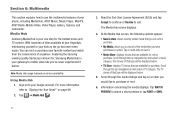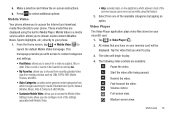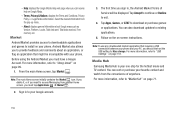Samsung SGH-I897 Support Question
Find answers below for this question about Samsung SGH-I897.Need a Samsung SGH-I897 manual? We have 3 online manuals for this item!
Question posted by mornmam on June 16th, 2014
Instructions On How To Unlock Samsung Sgh-i897
The person who posted this question about this Samsung product did not include a detailed explanation. Please use the "Request More Information" button to the right if more details would help you to answer this question.
Current Answers
Related Samsung SGH-I897 Manual Pages
Samsung Knowledge Base Results
We have determined that the information below may contain an answer to this question. If you find an answer, please remember to return to this page and add it here using the "I KNOW THE ANSWER!" button above. It's that easy to earn points!-
General Support
... Voice Activated Dialing. (Compatible with SAMSUNG S20-pin connector mobile phones). Handsfree Stereo Soft-Gel Headset Product ID : AAEP435SBEBC Lightweight...connect the Samsung Handsfree Stereo Soft-Gel Headset with the SGH-I637 (Jack) handset first pull Handsfree Stereo Headset ... has comfortable soft-gel earbuds and is ideal for instructions on the go. Next, carefully insert the headset ... -
General Support
... A new Removable Disk box will now see "Not Connected" SGH-T929 (Memoir) Media Transfer Methods Via a memory card Bluetooth, from another phone to the Samsung phone follow the steps below : Turn Bluetooth On (For instructions click here) Set the phone's Bluetooth visibility to play some images, music (including ringtones) and other content... -
General Support
Yes, the AT&T Mobile Instant Messaging (IM) function allows you access IM) : AIM Windows Live Yahoo! Tap on the handset. To use for this service Follow the on-screen instructions to read, reply to, compose, send, and manage your service provider's message service. Does The SGH-I907 (Epix) Phone Support Instant Messaging? However, you...
Similar Questions
How To Upgrad My Samsung Galaxy S At&t Sgh I897 ?
How to upgrad my samsung galaxy s at&t sgh i897 ?
How to upgrad my samsung galaxy s at&t sgh i897 ?
(Posted by jitkam700 10 years ago)
I Want Display For Samsung Sgh-i897 .
i want display for samsung SGH-i897 .anybody have please contact me on my mail
i want display for samsung SGH-i897 .anybody have please contact me on my mail
(Posted by jaganreddybaddam 11 years ago)