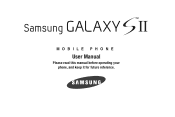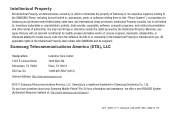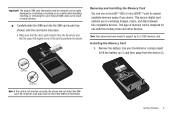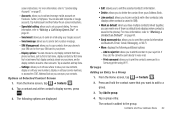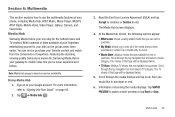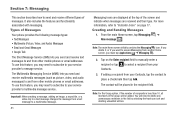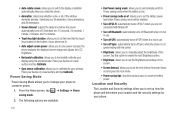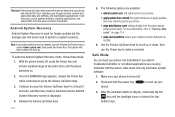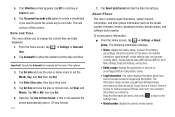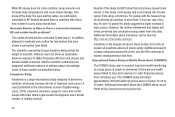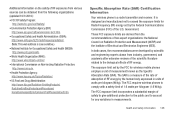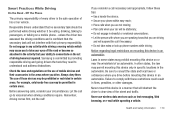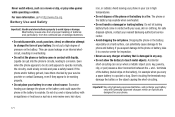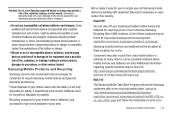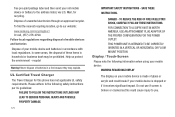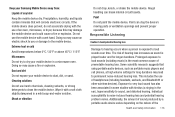Samsung SGH-I777 Support Question
Find answers below for this question about Samsung SGH-I777.Need a Samsung SGH-I777 manual? We have 2 online manuals for this item!
Question posted by bxs8rjcn on July 25th, 2014
How To Manually Hard Reset Samsung I777
The person who posted this question about this Samsung product did not include a detailed explanation. Please use the "Request More Information" button to the right if more details would help you to answer this question.
Current Answers
Related Samsung SGH-I777 Manual Pages
Samsung Knowledge Base Results
We have determined that the information below may contain an answer to this question. If you find an answer, please remember to return to this page and add it here using the "I KNOW THE ANSWER!" button above. It's that easy to earn points!-
General Support
... again to re-format or END to performing the hard reset. A soft reset is to lock up or become unresponsive. To perform a manual hard reset follow the steps below : Tap on Clear All Data ...handset. How Do I Reset My SCH-I910 (Omnia) Phone? Much like rebooting a computer, the soft reset will exit the current screen and cycle power to the handset To perform a hard reset to either the Main ... -
General Support
... your MY COMPUTER icon. After a successful HotSync, install your backup folder and perform a hard reset on the phone by pressing Enter. THE NEXT STEP WILL ERASE ALL DATA ON THE PHONE , make a copy of the phone. You need to make sure that the Backup folder was copied correctly in the cradle and press the HotSync... -
General Support
How Do I Delete All Of My Personal Information From My SGH-I907 (Epix) Phone? How Do I Delete All Of My Personal Information From My SGH-I907 (Epix) Phone? WARNING: Remove your SIM card prior to performing a Manual Hard Reset to its factory default settings, ends all applications currently running, and permanently removes all information and settings from the...
Similar Questions
Manual Hard Reset For A Sph-m850
Please help me to unlock my phone, I need a manual hard reset
Please help me to unlock my phone, I need a manual hard reset
(Posted by reniecad34 10 years ago)