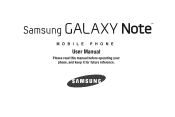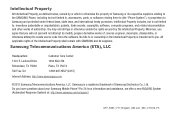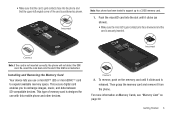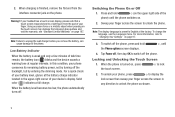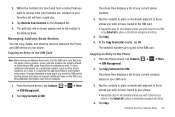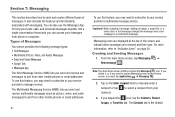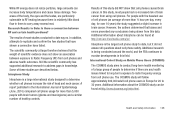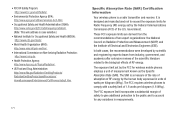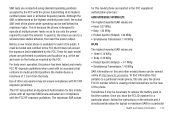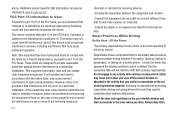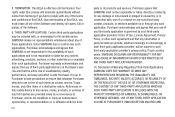Samsung SGH-I717 Support Question
Find answers below for this question about Samsung SGH-I717.Need a Samsung SGH-I717 manual? We have 2 online manuals for this item!
Question posted by Mrxwe on August 27th, 2013
How To Unlock Samsung Galaxy Note Sgh-i717 For Free
The person who posted this question about this Samsung product did not include a detailed explanation. Please use the "Request More Information" button to the right if more details would help you to answer this question.
Current Answers
Related Samsung SGH-I717 Manual Pages
Samsung Knowledge Base Results
We have determined that the information below may contain an answer to this question. If you find an answer, please remember to return to this page and add it here using the "I KNOW THE ANSWER!" button above. It's that easy to earn points!-
General Support
How Do I Access My Recorded Voice Notes On details on how to access recorded voice notes on your Trumpet Mobile handset. How Do I Access My Recorded Voice Notes On My Trumpet Mobile Phone? -
General Support
How Do I Access My Recorded Voice Notes On My T-Mobile Phone? How Do I Access My Recorded Voice Notes On My T-Mobile Phone? SGH-T459 Gravity SGH-T919 Behold SGH-T229 2006 / Open GSM SGH-d900 details on how to access recorded voice notes on your phone. -
General Support
How Do I Create or Delete A Voice Note On details on how to create or delete voice notes on your Trumpet Mobile handset. How Do I Create or Delete A Voice Note On My Trumpet Mobile Phone?
Similar Questions
How To Erase / Reset Samsung Galaxy Note Sgh-i717 Personal Data And Phone
settings (alt. method)
settings (alt. method)
(Posted by tmieoftiabali 9 years ago)
Will The Hotspot/tether Feature Work On Galaxy Note Sgh-i717 If It Is Rooted
(Posted by siSelen 10 years ago)
My Samsung Galaxy Note Sgh I717, Now It Turns On Itself The Flashlight
Upgraded to android 4.0.0, it turns on itself the flashlight, with the camera application turns of, ...
Upgraded to android 4.0.0, it turns on itself the flashlight, with the camera application turns of, ...
(Posted by borens 11 years ago)
Samsung Galaxy Note Sgh I717
HOW DO I CHANGE THE CURRENT VIEW TO CONVERSATION VIEW ON MY FONE FOR TEXTING? RIGHT NOW IT HAS MY T...
HOW DO I CHANGE THE CURRENT VIEW TO CONVERSATION VIEW ON MY FONE FOR TEXTING? RIGHT NOW IT HAS MY T...
(Posted by erinmcarthur 11 years ago)