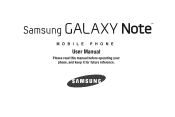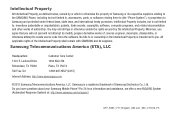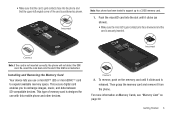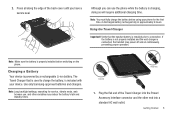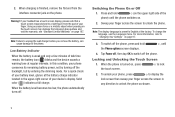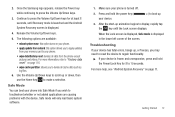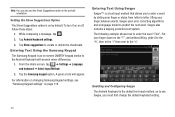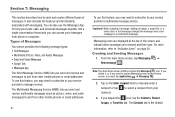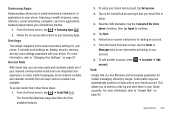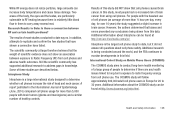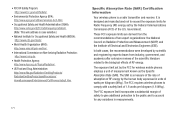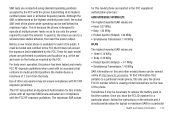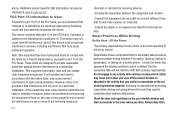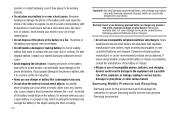Samsung SGH-I717 Support Question
Find answers below for this question about Samsung SGH-I717.Need a Samsung SGH-I717 manual? We have 2 online manuals for this item!
Question posted by borens on March 4th, 2013
My Samsung Galaxy Note Sgh I717, Now It Turns On Itself The Flashlight
Upgraded to android 4.0.0, it turns on itself the flashlight, with the camera application turns of, but after becomes turn on the flashlight with all the applications.
I do master reset and reinstall ICS firmware, but the problem continues.
Current Answers
Related Samsung SGH-I717 Manual Pages
Samsung Knowledge Base Results
We have determined that the information below may contain an answer to this question. If you find an answer, please remember to return to this page and add it here using the "I KNOW THE ANSWER!" button above. It's that easy to earn points!-
General Support
... display "Download Mode" before continuing. The handset will perform a system check to recover the cipher key after the Full Reset as well on your Jack. What Can I Obtain Windows Phone (Mobile) 6.5 For My SGH-i637 (Jack)? At this page. The link below images. Will The Upgrade Tool Work On this upgrade tool could result in several... -
General Support
...phone to phone Accept exchanging data For information or assistance related to setup a sync relationship between the SGH-i617 & Using ActiveSync Synchronizing your Samsung mobile...or to connect through Shop Tones Please Note: The Media Player does not necessarily support... turn off the handset while data is "0000") Browse for Bluetooth Select the device to pair with different applications ... -
General Support
Why Are My Voice Notes Disappearing On My T-Mobile Phone? details on how to resolve disappearing notes on your phone. Why Are My Voice Notes Disappearing On My T-Mobile Phone?
Similar Questions
How To Erase / Reset Samsung Galaxy Note Sgh-i717 Personal Data And Phone
settings (alt. method)
settings (alt. method)
(Posted by tmieoftiabali 9 years ago)
Samsung Galaxy Note Sgh I717
HOW DO I CHANGE THE CURRENT VIEW TO CONVERSATION VIEW ON MY FONE FOR TEXTING? RIGHT NOW IT HAS MY T...
HOW DO I CHANGE THE CURRENT VIEW TO CONVERSATION VIEW ON MY FONE FOR TEXTING? RIGHT NOW IT HAS MY T...
(Posted by erinmcarthur 11 years ago)