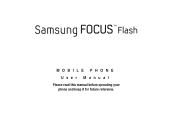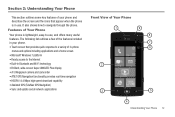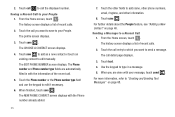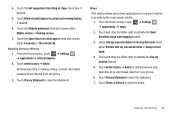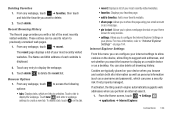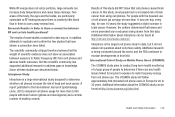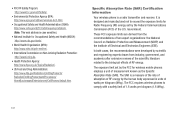Samsung SGH-I677 Support Question
Find answers below for this question about Samsung SGH-I677.Need a Samsung SGH-I677 manual? We have 2 online manuals for this item!
Question posted by Pendersmom on June 1st, 2013
Forgot Unlock Password
I have not used my samsung SGH-i677 in a while and i have a lock code on it and have forgot it
Current Answers
Related Samsung SGH-I677 Manual Pages
Samsung Knowledge Base Results
We have determined that the information below may contain an answer to this question. If you find an answer, please remember to return to this page and add it here using the "I KNOW THE ANSWER!" button above. It's that easy to earn points!-
General Support
What Are Media Specifications On My T-Mobile Phone? What Are Media Specifications On My T-Mobile Phone? SGH-t639 File Formats Wallpaper SGH-t709 Media Player SGH-t209 SGH-t309 For more information on T-Mobile Handsets -
General Support
...Locked Videos cannot be deleted Delete All Sounds/Ringtones While there are no configurable options available to delete pre-loaded Sounds or Ringtones, all unlocked...the steps below: Press Phone Settings (6) Enter the lock code, default password is last 4 digits of phone number) then press OK...Mobile Shop. How Do I Delete All Of My Personal Information From My Generic CDMA SCH-R810 (Finesse) Phone... -
General Support
...or Ringtones, all unlocked Sounds may be deleted by following the steps below. Please contact your service provider for instructions on any Voice Memo to delete, using the navigation keys ...service provider for Settings Select Phone Settings (5) Select Security (3) Enter the lock code (default password is the last 4 digits of cell phone number Select Reset Phone key for Yes ...
Similar Questions
How To Unlock ' At&t Samsung Sgh-i677 And Bypass The Personal Password Already
setup
setup
(Posted by glele 9 years ago)
How Can I Unlock My Windows Phone If I Forgot My Password
I Have A At&t Samsung Windows Sgh-i677 Phone And I Forgot My Password. To Be Able To Get In I Ha...
I Have A At&t Samsung Windows Sgh-i677 Phone And I Forgot My Password. To Be Able To Get In I Ha...
(Posted by chinita37eyez 10 years ago)
How To Unlock Virgin Mobile Phone If You Forgot Your Password
(Posted by alvatebyer 10 years ago)