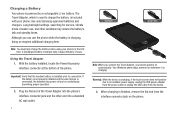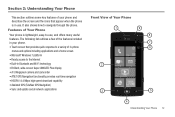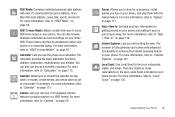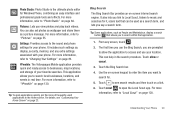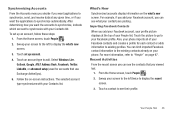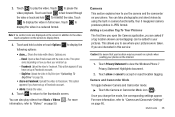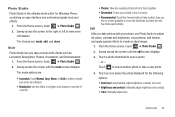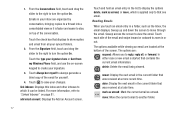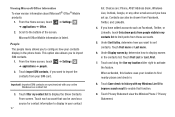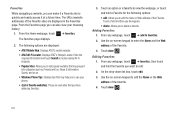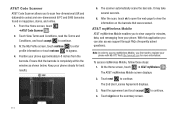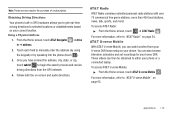Samsung SGH-I677 Support Question
Find answers below for this question about Samsung SGH-I677.Need a Samsung SGH-I677 manual? We have 2 online manuals for this item!
Question posted by jyccta on May 20th, 2014
How To Setup Apn For Windows At&t Phone Sgh-i677
The person who posted this question about this Samsung product did not include a detailed explanation. Please use the "Request More Information" button to the right if more details would help you to answer this question.
Current Answers
Related Samsung SGH-I677 Manual Pages
Samsung Knowledge Base Results
We have determined that the information below may contain an answer to this question. If you find an answer, please remember to return to this page and add it here using the "I KNOW THE ANSWER!" button above. It's that easy to earn points!-
General Support
...right-hand corner. Please close all downloading procedures are automatically installed during the setup process. BlackJack II will proceed through several different phases. Performing a Full ... the phone, press S tart > Connect the BlackJack II directly to Ports (COM & The handset should appear. Is The Upgrade For My SGH-i617 From Windows Mobile 6 To Windows Mobile 6.1 ... -
General Support
..., please refrain from external noise sources, adjacent windows, radio speakers and so on the engine to supply power to your mobile phone to enable it to be placed in handsfree...Unit Remote Controller Handsfree Microphone Power Cable External Speaker Diagram Getting Started Overview Initial Setup (Pairing) Connecter Manual Connection Automatic Disconnect Using the Remote Control Buttons Accept ... -
SGH-T749 - How To Transfer MP3 Files Using Windows Media Player SAMSUNG
... of the Windows Media Player (version 10.0 or higher) are copied with PC format FAT32 or format using the phone Do not... being accessed or transferred. For setup of Windows Media Player 10, refer to the following resources: Download Windows Media Player 10: Tips on ...™/TransFlash™ SGH-T749 - STEP 6 This option allows you to transfer music files from your Windows Media Player, the ...
Similar Questions
Samsung Sgh I917 Windows 7 Phone Zune Setup Did Not Complete How To Repair
(Posted by mjPatty 10 years ago)