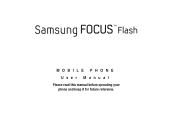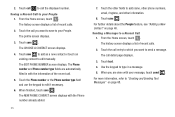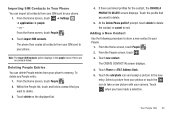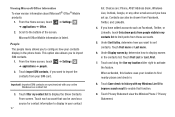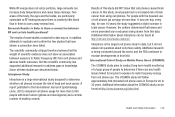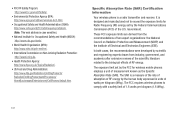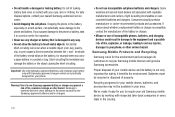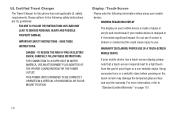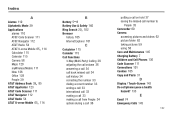Samsung SGH-I677 Support Question
Find answers below for this question about Samsung SGH-I677.Need a Samsung SGH-I677 manual? We have 2 online manuals for this item!
Question posted by lbBFAR on March 12th, 2014
Samsung Sgh I677 Screen Wont Respond
The person who posted this question about this Samsung product did not include a detailed explanation. Please use the "Request More Information" button to the right if more details would help you to answer this question.
Current Answers
Related Samsung SGH-I677 Manual Pages
Samsung Knowledge Base Results
We have determined that the information below may contain an answer to this question. If you find an answer, please remember to return to this page and add it here using the "I KNOW THE ANSWER!" button above. It's that easy to earn points!-
General Support
...Phone as MMS Composer, Microsoft® ONLY) The Samsung SGH-A867, known as multimedia messages, movies, and sounds. and Outlook Express Phone Explorer (Manage files) Allows you can be present on a mobile phone...Studio 3.0. PC Studio is required and should any of your phone on the screen appear in grayscale, this . If however, your primary purpose is ... -
General Support
...phones, or for synchronizing information with NPS, an application suite that is a type of music files directly from a compatiable mobile phone ...handset's USB setting follow the steps below: From the standby screen, press Menu Press Connectivity Press Select USB Mode Press the... USB Settings And How Do I Use Them On My SGH-A797 (Flight) Phone? In a handset, USB is detected Mass Storage, allows... -
General Support
...; The multimedia messages produced using the connected Phone as upload images from your PC. In addition to the Samsung Mobile Phone Accessories site. The SGH-T219 uses PC Studio software for Samsung PC...phone to the device. It also lets you to view, edit, and Media messages of the icons on the screen appear in order to connect to Samsung uBlog. How Do I Use My SGH...
Similar Questions
I Want To Install Free Skype From Internet On My Window Phone Samsung Sgh-i677.
I want to install free skype from internet on my window phone samsung sgh-i677.
I want to install free skype from internet on my window phone samsung sgh-i677.
(Posted by susnnaimran 9 years ago)
Where Can I Find A Call Blocker App For Samsung Sgh-i677
i need some kind of call blocker software for a samsung SGH-I677.PLEASE HELP.
i need some kind of call blocker software for a samsung SGH-I677.PLEASE HELP.
(Posted by coolblue128 10 years ago)