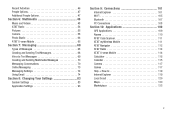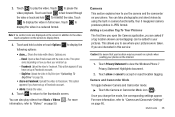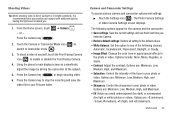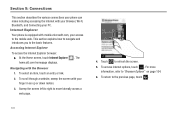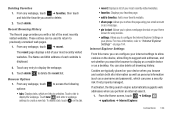Samsung SGH-I677 Support Question
Find answers below for this question about Samsung SGH-I677.Need a Samsung SGH-I677 manual? We have 2 online manuals for this item!
Question posted by kavimuralikrishna on April 15th, 2013
How To Send My Word Documents From Pc To Phone. How To Explore My Smasungsgh-i67
1. How to transfer word and excel files from pc to phone and vice versa.
2. How to explore my phone samasung sgh-i677 as ped drive or external HD option
Current Answers
Related Samsung SGH-I677 Manual Pages
Samsung Knowledge Base Results
We have determined that the information below may contain an answer to this question. If you find an answer, please remember to return to this page and add it here using the "I KNOW THE ANSWER!" button above. It's that easy to earn points!-
General Support
...) into the reset slot, located on the top of the handset) while holding the SEND and END buttons simultaneously. This reset action retains all data (pictures/video/contacts) from phone's internal memory and/or external memory (optional microSD Storage Card) by storing it on the top of the handset This action will restart... -
General Support
... click on the MP3 file Select send to Bluetooth then select the handset Accept incoming data from the PC To transfer (via a Bluetooth adaptor) files, From the Samsung handset, to a PC Using My Bluetooth Places, select File Transfer to view the phone's contents Copy the desired file Paste the file in a PC destination from a PC, to the Samsung handset (or vice versa) follow the steps... -
General Support
... Reset to prevent the loss of important data by using the Hard Reset option. How Do I Delete All Of My Personal Information From My SGH-I907 (Epix) Phone? Although this action wipes all data/ applications from phone's internal memory and/or external memory (optional microSD Storage Card) by storing it on -screen instructions ...
Similar Questions
How I Can Send My Word Or Excel Filesfrom Pc To Sgh I677 ?
How I Can Send My Word Or Excel Files From Sgh-i677 To My Pc ?
How I Can Send My Word Or Excel Files From Sgh-i677 To My Pc ?
(Posted by susnnaimran 9 years ago)
How Do I Transfer Photos From By Sgh-i677 Phone To My Windows Pc?
(Posted by Anonymous-128110 10 years ago)
Im Having A Problem On Transfering Pictures From My Phone Into My Pc!
transfering picture from my phone into my pc but there only appears two empty folders, what might be...
transfering picture from my phone into my pc but there only appears two empty folders, what might be...
(Posted by mennasalu365 10 years ago)