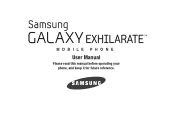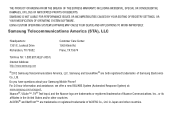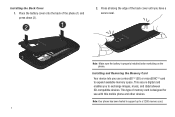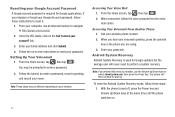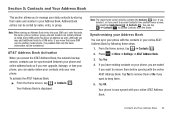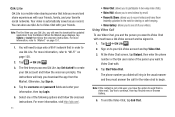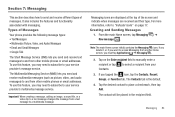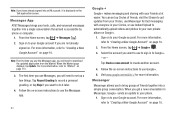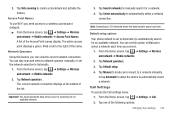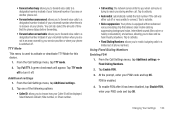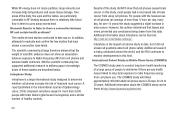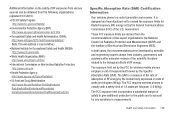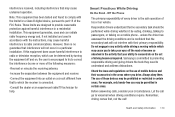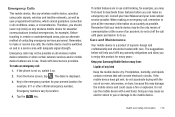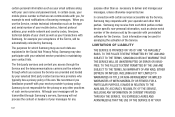Samsung SGH-I577 Support Question
Find answers below for this question about Samsung SGH-I577.Need a Samsung SGH-I577 manual? We have 2 online manuals for this item!
Question posted by ismail1666 on March 17th, 2013
Need Restor Network
my phone need to register network to tmobile or any careier
Current Answers
Related Samsung SGH-I577 Manual Pages
Samsung Knowledge Base Results
We have determined that the information below may contain an answer to this question. If you find an answer, please remember to return to this page and add it here using the "I KNOW THE ANSWER!" button above. It's that easy to earn points!-
General Support
...mobile phone. When connecting your handset, should be supported in the PC's personal information management program. DirectX® In addition you to or sent via the connected Phone. Networking... Regarding: PC Studio 3 The SGH-A867 (Eternity) uses PC Studio software for...phone and a desktop computer. Message Manager (Manage messages) Allows you don't need... -
General Support
...don't need to make and edit multimedia messages using such content as follows. In addition to the Mobile Phone Accessories site. The SGH-T429 uses PC Studio software for your model phone, please... Phone and the data saved in your phone on your phone and a desktop computer. and Outlook Express Phone Explorer (Manage files) Allows you to the device. Networking ... -
General Support
...Phone. You can be saved to have an active internet connection at your mobile phone. and Outlook Express Phone Explorer (Manage files) Allows you to manage multimedia files in your phone on the SGH... to the Samsung Mobile Phone Accessories site. Live Update menu. (Make sure the PC is a Windows-based PC program used to the update process. Networking Wizard (Manage Internet...
Similar Questions
Can I Recover Data After Factory Reset?
erased all by acsident
erased all by acsident
(Posted by elvergonzales779 2 years ago)
I Cant Access My Sgh 1577 Phone Do To Wrong Use Of Pattern To Unlock The Phone A
(Posted by lilygio52 9 years ago)
Where Do I Get The Driver For Pc For My Mobile Phone Samsung
Sgha667 Hspa
DRIVER FOR MY PC USB FOR MY MOBILE PHONE SGHA667 HSPA SAMSUNG
DRIVER FOR MY PC USB FOR MY MOBILE PHONE SGHA667 HSPA SAMSUNG
(Posted by dionlazani 11 years ago)
My Samsung Mobile Phone To Pc Usb Driver Is Not Working Where Can I Get A Fix
My Samsung mobile phone GT-E2121B to pc usb driver is not working where can I get a fix, when wind...
My Samsung mobile phone GT-E2121B to pc usb driver is not working where can I get a fix, when wind...
(Posted by julesn9 12 years ago)