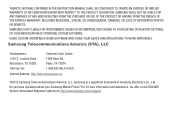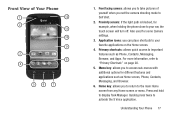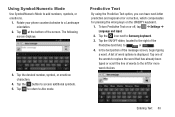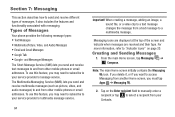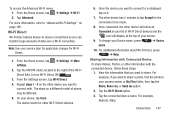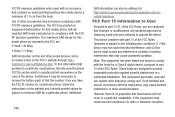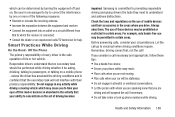Samsung SGH-I547 Support Question
Find answers below for this question about Samsung SGH-I547.Need a Samsung SGH-I547 manual? We have 2 online manuals for this item!
Question posted by fhawthorne15 on April 25th, 2013
Turned On Fine,then Wouldnt Go Past Samsung Screen Now Wont Charge
Hi there,
My husband and I have been having problems with our phone. It seems a couple night ago, It was working just fine, was fully charged and everything. When we went to go turn the phone on, it did not boot past the samsung screen. I tried doing restore and advanced restore, data reset, but nothing worked. Now the phone is dead, and it wont turn on even if it is plugged in if you hold the power button once and a while you get a little circle int he middle of the screen like its about to start charging, but then it quits.
Current Answers
Related Samsung SGH-I547 Manual Pages
Samsung Knowledge Base Results
We have determined that the information below may contain an answer to this question. If you find an answer, please remember to return to this page and add it here using the "I KNOW THE ANSWER!" button above. It's that easy to earn points!-
General Support
... problem. Press and hold Power Button (the upper right button on the side of the unit. (The word Reset is printed next to the hole) Wait for the screen to show the "Palm Computing Platform" How Do I Perform A Hard Reset On My SPH-I300? This will reinitialize the unit. The Following Procedure Will Erase All Data... -
General Support
... Reset On My I330? screen Release the button and press YES to show the "Palm Computing Platform" Press and hold on the bottom right corner of the unit) and keep this button depressed for the screen to the reset. Wait for the entire process Take the stylus tip and press in the reset hold Power Button (the upper right button... -
How To Reset And Pair Your Remote SAMSUNG
...Turn off your TV by touching the [Power] button on your remote, please follow these steps: Press the [Reset] button on the bottom, middle bezel of the TV. does not beep, try the previous steps again. How To Replace The Upper Ice Maker How To Reset And Pair Your Remote Rest And Pair Your Remote Remote Reset...and resetting and pairing your remote at least twice, the remote control is not working,...
Similar Questions
I M Not Able To Use Wifi In My Samsung A 8 Mobile Phone.
Whenever i try to on my wifi in my Samsung A8 mobile phone , its not getting on. I approached Samsun...
Whenever i try to on my wifi in my Samsung A8 mobile phone , its not getting on. I approached Samsun...
(Posted by akash96299 7 years ago)
Does A 3rd Party Application Manager Help This Phone Any
(Posted by Anonymous-142270 9 years ago)
I Want A Driver Download For My Gt S3050 Mobile Phone
(Posted by anneto 10 years ago)
Where Do I Get The Driver For Pc For My Mobile Phone Samsung
Sgha667 Hspa
DRIVER FOR MY PC USB FOR MY MOBILE PHONE SGHA667 HSPA SAMSUNG
DRIVER FOR MY PC USB FOR MY MOBILE PHONE SGHA667 HSPA SAMSUNG
(Posted by dionlazani 11 years ago)
My Samsung Mobile Phone To Pc Usb Driver Is Not Working Where Can I Get A Fix
My Samsung mobile phone GT-E2121B to pc usb driver is not working where can I get a fix, when wind...
My Samsung mobile phone GT-E2121B to pc usb driver is not working where can I get a fix, when wind...
(Posted by julesn9 12 years ago)