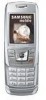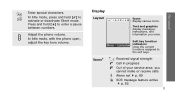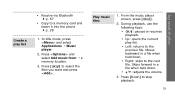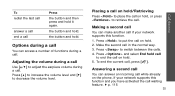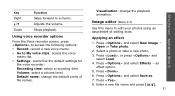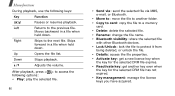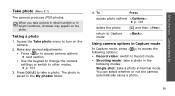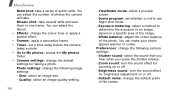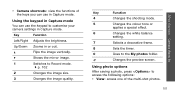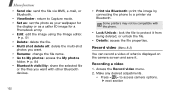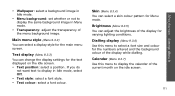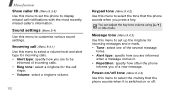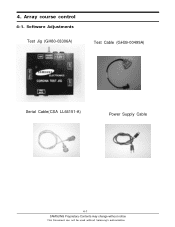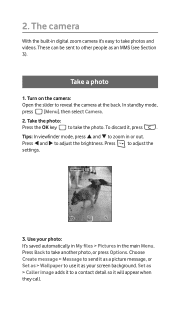Samsung SGH E250 Support Question
Find answers below for this question about Samsung SGH E250 - Cell Phone 13 MB.Need a Samsung SGH E250 manual? We have 4 online manuals for this item!
Question posted by bonesjay23 on June 22nd, 2012
I Cant Adjust The Red Lamp On My Samsung When Im Adjusting The Convergence Why?
The person who posted this question about this Samsung product did not include a detailed explanation. Please use the "Request More Information" button to the right if more details would help you to answer this question.
Current Answers
Answer #1: Posted by TVDan on June 22nd, 2012 1:24 AM
If you own a CRT rear projection TV then there are three picture tubes used to produce the picture (red, green and blue). The convergence circuits controls the horizontal and vertical of each tube separately (six circuits total) using two output IC's. These IC's fail after several years due to the heat, this is a normal part of maintenence, and the circuit can be rebuilt (new IC's and resistors) for around $300-$350 (in shop cost).
TV Dan
Related Samsung SGH E250 Manual Pages
Samsung Knowledge Base Results
We have determined that the information below may contain an answer to this question. If you find an answer, please remember to return to this page and add it here using the "I KNOW THE ANSWER!" button above. It's that easy to earn points!-
General Support
...Phone, Mp3/Music player, or compatible PC. How Do I Use The Samsung Bluetooth Headset (SBH650)? Please see the SBH650 User Manual, Quick Start Guide and Specifications Sheet attached. Talk, play time & When using the adjustable... voice quality and hi fidelity stereo audio supported by using with your cell phone, the music pauses automatically allowing you to 170 hours of talk/play... -
SCH-I920 - How To Edit and Send Pictures SAMSUNG
Flip The Flip editing feature takes you to crop, then touch OK. Flip the picture. Adjust contrast. Select Effect. clockwise 90° White (BW) Sepia (S) Touch OK when editing is complete. 15016. Adjust photo brightness. Verizon Wireless Cell Phones 15316. SCH-I920 - counter-clockwise Resize the picture. 2560 x 1920 (100%) 1920 x 1440 (75% smaller... -
SCH-U550 - How To Lock The External Touch Keypad SAMSUNG
... Lock/Unlock key on the left side of questions ok How To Adjust The Brightness Or Contrast For Your 940UX 19167. very dissatisfied very satisfied Q2. submit Please select answers for all of your phone to answer your question better? Product : Cell Phones > What could we have done to lock/unlock the touch...
Similar Questions
How To Lock Keypad On Samsung Sgh-e250 Mobile Phone
(Posted by davidwade7 9 years ago)
Why Is My Samsung Cell Phone Sgh-a777 Overheating?
(Posted by Shanrspalm 10 years ago)
My Samsung Sgh-e250 Phone The Left,dial And Delete Dont Work
(Posted by tatty 12 years ago)
I Have A Mobile Phone Samsung E250.can I Change Message Alert Tone?
(Posted by mdarko 12 years ago)
I Want To Know When Im Get My Cell Phone Back From Repair
(Posted by agustinhdz1975 12 years ago)