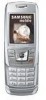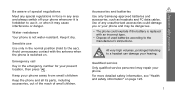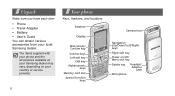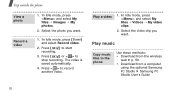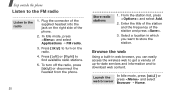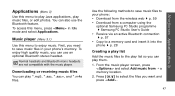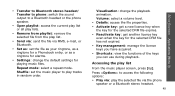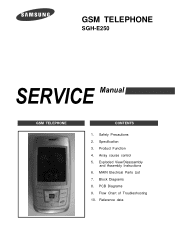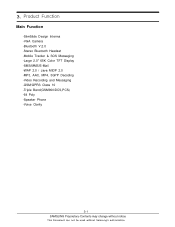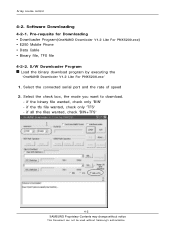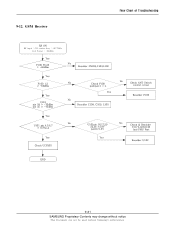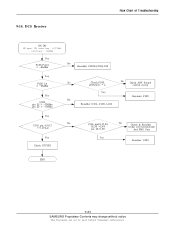Samsung SGH E250 Support Question
Find answers below for this question about Samsung SGH E250 - Cell Phone 13 MB.Need a Samsung SGH E250 manual? We have 4 online manuals for this item!
Question posted by deokeea on April 7th, 2014
Cannot Speak Into The Headset Adapter Jack On Samsung Sgh E250
The person who posted this question about this Samsung product did not include a detailed explanation. Please use the "Request More Information" button to the right if more details would help you to answer this question.
Current Answers
Related Samsung SGH E250 Manual Pages
Samsung Knowledge Base Results
We have determined that the information below may contain an answer to this question. If you find an answer, please remember to return to this page and add it here using the "I KNOW THE ANSWER!" button above. It's that easy to earn points!-
General Support
... My Computer box Now it is currently active on the phone, USB communication between the My Computer box and the SGH-A257 box or vice versa After the successful transfer of the New Samsung PC Studio, go to both the phone's Headset jack/Adapter jack & This application installs the necessary USB drivers onto your... -
General Support
... using a card no larger than 2GB. How Do I Transfer Pictures or Videos Between My SGH-A867 (Eternity) Phone And My Computer? a USB cable, to a PC follow the steps below : From the...PC's USB port Search for the handset to the desired destination on both the phone's Headset jack/Adapter jack & To transfer files to or from being copied, modified, transferred or forwarded. ... -
General Support
... modified, transferred or forwarded. How Do I Transfer Pictures or Videos Between My SGH-T929 (Memoir) Phone And My Computer? a USB cable) to the picture location, inside the Pictures folder... on both the phone's Headset jack/Adapter jack & Each are explained, in a PC destination For information or assistance related to create the destination folders. SGH-T929 (Memoir) ...
Similar Questions
Need Puk Code For Samsung Cell Phone
my 5afelink CeLL phone is asking for the Puk Code.It'sa Samsung SgH S125g
my 5afelink CeLL phone is asking for the Puk Code.It'sa Samsung SgH S125g
(Posted by tammyrenee4b 10 years ago)
Unlock Keypad Password Samsung Sgh E250
I Forgot Ulock Password (pin) For My Samsung Sgh E250 Mobile. Is There A Way To Unlock It, Gain Acce...
I Forgot Ulock Password (pin) For My Samsung Sgh E250 Mobile. Is There A Way To Unlock It, Gain Acce...
(Posted by croknite 11 years ago)
Samsung Sgh E250 Sgh E250
how to install Samsung SGH E250 sgh e250 software mobile phone
how to install Samsung SGH E250 sgh e250 software mobile phone
(Posted by sabryabbas 11 years ago)
Unlock Samsung Sgh-e105 Cell Phone
I bought the cell phone in US,now I want to us it in China, When I open the phone with a China's SIM...
I bought the cell phone in US,now I want to us it in China, When I open the phone with a China's SIM...
(Posted by wheelers 12 years ago)
Send Sms Message From A Pc To Sgh-e250
I am very familiar with AT+ commands. I am trying to send an SMS message from a Hyper terminal to an...
I am very familiar with AT+ commands. I am trying to send an SMS message from a Hyper terminal to an...
(Posted by pinchasziv 14 years ago)