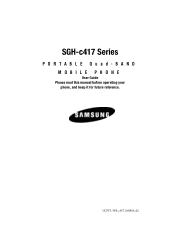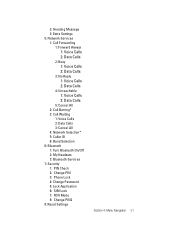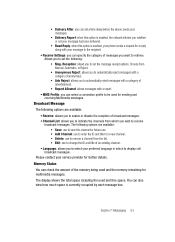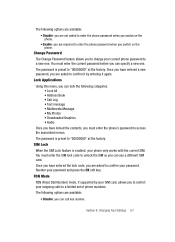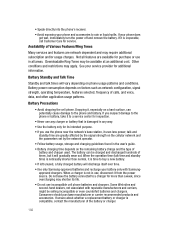Samsung SGH C417 Support Question
Find answers below for this question about Samsung SGH C417 - Cell Phone - AT&T.Need a Samsung SGH C417 manual? We have 2 online manuals for this item!
Question posted by rachlupia on July 24th, 2014
How Much Data Per Month Can I Download On A Samsung Sgh-t599n.
The person who posted this question about this Samsung product did not include a detailed explanation. Please use the "Request More Information" button to the right if more details would help you to answer this question.
Current Answers
Related Samsung SGH C417 Manual Pages
Samsung Knowledge Base Results
We have determined that the information below may contain an answer to this question. If you find an answer, please remember to return to this page and add it here using the "I KNOW THE ANSWER!" button above. It's that easy to earn points!-
General Support
... the user perform a command line reset. The phone will erase ALL Windows Vista the original BlackJack (SGH-i607). for Windows Vista ONLY SGH-i617 page on successfully, all irrelevant data. Insert the companion CD into download mode. Verifying The BlackJack II Software Version on the Confirm button. Windows Mobile 6.1 will proceed through several different phases. Please... -
General Support
... Off The Audible Low Battery Warning On My SGH-P777? How Do I Check The Software / Hardware Version On My Cingular Phone? Does My SGH-P777 Support Self Portrait Mode? How Do I Use My Phone As A Modem Or Transfer Data Between My SGH-P777 And My Computer? Does The SGH-P777 Support Instant Messaging And If So, Which... -
General Support
..., SGH-e715, SGH-x105 or SGH-x475 As A Modem Or Transfer Data Between It And My Computer? On My SGH-E105 How Do I Place My SGH-E105 In Silent / Vibrate Mode? Or Delete A Contact On My SGH-E105? Downloaded Content On My SGH-E105? Or Delete Speed Dial Entries On My SGH-E105? Call Waiting On My SGH-E105? View the T-Mobile SGH...
Similar Questions
I Have A Samsung Sch-r390 Engage It Is Locked Ask Me For 4 Digit Code Is There A
(Posted by philliprichards1966 9 years ago)
Where Do I Download Samsung Sch-u365 Gusto 2 Drivers Download For My Cell Phone
(Posted by sekpeac 10 years ago)