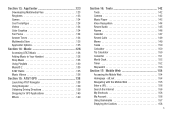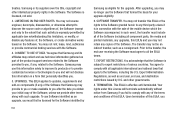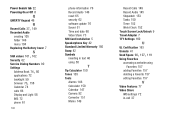Samsung SGH-A927 Support Question
Find answers below for this question about Samsung SGH-A927.Need a Samsung SGH-A927 manual? We have 2 online manuals for this item!
Question posted by thoje on April 6th, 2014
Whats The Unlock Reset Code For Att Samsung Sgh-a927
The person who posted this question about this Samsung product did not include a detailed explanation. Please use the "Request More Information" button to the right if more details would help you to answer this question.
Current Answers
Related Samsung SGH-A927 Manual Pages
Samsung Knowledge Base Results
We have determined that the information below may contain an answer to this question. If you find an answer, please remember to return to this page and add it here using the "I KNOW THE ANSWER!" button above. It's that easy to earn points!-
General Support
...SGH-C207? Does The Time On My SGH-C207 Mobile Phone Update Automatically? How Do I Receive Text Or Voice Messages. Does The SGH-C207 Support Instant Messaging And If So, Which Services? Send A Text Message With An Animation From My SGH-C207? How Do I Reset Phone... On My SGH-C207? Is It Possible To Configure The Phonebook To Show Just 10 Digits From Calls In My Area Code Instead Of Adding... -
SGH-T659 - How To Reset SAMSUNG
... to the factory default values, Reset Settings and Master Reset. SGH-T659 - How To Transfer Picures or Videos Using New Samsung PC Studio How To Reset Reset Introduction The SGH-T659 handset features two different methods to restore the settings to the phone (except My Number, if entered). 18329. SGH-T659 18345. SGH-T659 - Product : Cell Phones > T-Mobile Cell Phones > -
General Support
...phone must enter the SIM lock code to unlock the SIM to manually lock the handset. To Unlock the Keypad: Tap on device unlocked to use automatic lock for the Phone Lock follow the steps below : The handset's Automatic Phone...Guard Or Key Lock On My SGH-I907 (Epix) Phone? The SGH-I907 (Epix) handset also features two other lock features, (Phone Lock and SIM Lock), described below...
Similar Questions
How To Unlock At&t Samsung Sgh A927 Phone Lock Code
(Posted by maxpsenord 10 years ago)
Whats The Unlock Code For Sgh-a927 With A T-mobile Sim Card
(Posted by edwatufty 10 years ago)
Unlock Sim Code Samsung Sgh T401g
I have visited for free unlock code or software for unlock Sim code but could not find easily for as...
I have visited for free unlock code or software for unlock Sim code but could not find easily for as...
(Posted by harriszone 11 years ago)
Why Is It The Reset Code Of Sgh-a887 Is Not Working ?
(Posted by malouchua123 11 years ago)