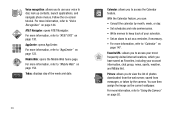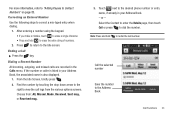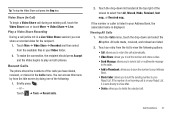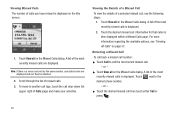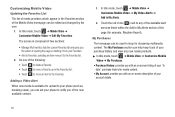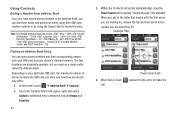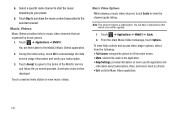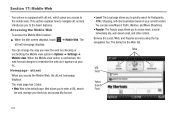Samsung SGH-A927 Support Question
Find answers below for this question about Samsung SGH-A927.Need a Samsung SGH-A927 manual? We have 2 online manuals for this item!
Question posted by momo2deepak on October 19th, 2013
How Do You View Your Blocked List For An At&t Samsung Sgh-a927 Phone
The person who posted this question about this Samsung product did not include a detailed explanation. Please use the "Request More Information" button to the right if more details would help you to answer this question.
Current Answers
Related Samsung SGH-A927 Manual Pages
Samsung Knowledge Base Results
We have determined that the information below may contain an answer to this question. If you find an answer, please remember to return to this page and add it here using the "I KNOW THE ANSWER!" button above. It's that easy to earn points!-
General Support
...Block list 8.5.1: Add new 8.5.2: Remove 8.6: Management 8.6.1: View contacts 8.6.2: Default saving 8.6.3: Copy all 5.8: Settings 5.8.1: Text message 5.8.2: Picture message 5.8.2.1: Send settings 5.8.2.2: Receive settings 5.9: Memory status 5.0: Broadcast messages ** 6: Fun & Blue indicate a submenu is available by clicking on the SGH...9.9.2: Change PIN 9.9.3: Phone lock 9.9.4: Change password ... -
General Support
...View 3.8.4 Auto Erase 3.8.5 Auto Play 3.8.6 Block/Unblock 3.8.6.1 Block 3.8.6.2 Unblock 3.8.6.3 View Blocked List 3.8.7 Quick Text 3.8.8 Entry Mode 3.8.9 Signature 3.9 Erase Msg 4. Get It Now 4.1 Launch 5. Blue indicate a submenu is available by clicking on it. 1. Mobile...Friend 1.3.2 Family 1.3.3 Colleague 1.3.4 VIP 1.3.5 No Name 1.4 My Phone # 1.5 Memory 2. A570 - Calls 2.1 Outgoing 2.2 Incoming ... -
General Support
... Delivery Ack 3.8.1.4 Direct View 3.8.1.5 Signature 3.8.1.6 Callback # 3.8.1.7 Block Address 3.8.1.7.1 Block 3.8.1.7.2 Unblock 3.8.1.7.3 View Blocked List 3.8.2 Pic Msg 3.8.2.1 ...Roam Option 9.3 Security 9.3.1 Lock Phone 9.3.2 Change Lock 9.3.3 Emergency # 9.3.4 Voice Privacy 9.3.5 Restriction 9.3.5.1 Outgoing 9.3.5.2 Incoming 9.3.6 Erase Memory 9.3.7 Reset Phone 9.4 Call Options 9.4.1 Auto ...
Similar Questions
How To Transfer Pictures From Samsung Sgh-a927 Phone To Computer Using Windows
7
7
(Posted by noryaYuah 10 years ago)
How To Transfer Pictures From Sgh A927 Phone To My Computer
(Posted by gaman 10 years ago)
How Do I Import Contacts To My Samsung Sgh-a927 Phone
(Posted by potapra 10 years ago)
Samsung Sgh-a927 Phone Lock
I need the unlock codes for the Samsung SGH-A927, does anybody know the unlock codes?
I need the unlock codes for the Samsung SGH-A927, does anybody know the unlock codes?
(Posted by edarmmendoza 11 years ago)