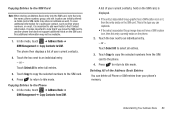Samsung SGH-A927 Support Question
Find answers below for this question about Samsung SGH-A927.Need a Samsung SGH-A927 manual? We have 2 online manuals for this item!
Question posted by potapra on September 17th, 2013
How Do I Import Contacts To My Samsung Sgh-a927 Phone
The person who posted this question about this Samsung product did not include a detailed explanation. Please use the "Request More Information" button to the right if more details would help you to answer this question.
Current Answers
Related Samsung SGH-A927 Manual Pages
Samsung Knowledge Base Results
We have determined that the information below may contain an answer to this question. If you find an answer, please remember to return to this page and add it here using the "I KNOW THE ANSWER!" button above. It's that easy to earn points!-
General Support
...: Speak the contact name, command or phone number digits in a natural voice) any action. What's my next appointment? What is it? Flag mode on the SGH-I637 (Jack)&... IMPORTANT: Voice Command MUST be asked to call the person or number. zero." Simply speak contact names or phone numbers to launch applications. Select an option by the name only. If the phone ... -
General Support
...the SIM card Note: When you copy a phone number from the SIM card. Each time contact information is a service offered to T-Mobile customers. Charges may apply. Service Provider Contact Information For more information about the T-Mobile Synchronization feature please contact your T-Mobile account on the phone with the T-Mobile web Address Book. To Synchronize the handset... -
General Support
...Contact (2) Enter the Contact information into the following: First Name Last Name Mobile Home Office Fax Other E-Mail Caller ID Ringtone Group Notes Select to Save (1) the Phone Contact information To Delete a single Contact from the Select Address Book (8) Select Contact List (1) Highlight Contact...Delete All (7) Highlight Phone, using the navigation keys key to Check the Phone box Press the left ...
Similar Questions
How To Transfer Pictures From Samsung Sgh-a927 Phone To Computer Using Windows
7
7
(Posted by noryaYuah 10 years ago)
How Do I Transfer My Contacts From My Samsung Sgh-a927 Phone Into My Car
(Posted by cubap 10 years ago)
Samsung Sgh-a927 Phone Lock
I need the unlock codes for the Samsung SGH-A927, does anybody know the unlock codes?
I need the unlock codes for the Samsung SGH-A927, does anybody know the unlock codes?
(Posted by edarmmendoza 11 years ago)