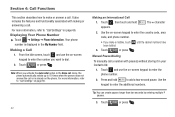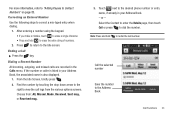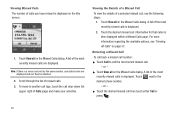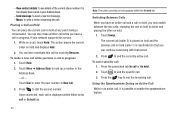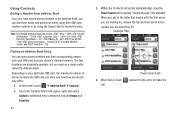Samsung SGH-A927 Support Question
Find answers below for this question about Samsung SGH-A927.Need a Samsung SGH-A927 manual? We have 2 online manuals for this item!
Question posted by muhserge on November 2nd, 2013
How Do You Unblock Phone Numbers On The Samsumg Model Sgh-a927
The person who posted this question about this Samsung product did not include a detailed explanation. Please use the "Request More Information" button to the right if more details would help you to answer this question.
Current Answers
Related Samsung SGH-A927 Manual Pages
Samsung Knowledge Base Results
We have determined that the information below may contain an answer to this question. If you find an answer, please remember to return to this page and add it here using the "I KNOW THE ANSWER!" button above. It's that easy to earn points!-
General Support
... Command session to using the Voice Command voice dial feature. How Do I Create Or Delete Voice Dial Entries On My SGH-I637 (Jack) Phone? Voice Command software automatically voice activates all contacts for voice dialing and searching, no pre-recording or training needed. Once you have stored contact phone numbers in the contact list. -
General Support
... I Set An Audible Message Alert For Missed Calls Or Voice Mails On My SGH-A727? Do I Create And Delete Alarms On My SGH-A727? What Does the FDN (Fixed Dial Number) Feature Do On My SGH-A727? How Do I Delete Previously Rejected Phone Numbers On My SGH-a727? Connectivity Settings & Can I Delete MP3 Files From My... -
General Support
How Do I Delete Previously Rejected Phone Numbers On My SGH-a727? How Do I Delete Previously Rejected Phone Numbers On My SGH-a727? To delete previously rejected phone numbers follow the steps below: While in standby mode,...navigation key to view the Auto Reject List Highlight the phone number to delete, using the navigation keys Press the left soft key for Options Select Delete (4) to...
Similar Questions
How To Unblock A Number On A Samsung Phone Model Sgh-a927
(Posted by trWO 9 years ago)
How To Unblock Numbers On Samsung, Model # Sgh-a927
(Posted by Transheron 10 years ago)
How Do I Unblock A Number On This Phone,samsung Flight 2 Sgh-a927
(Posted by tjacksonjr0125 12 years ago)